Is it possible you make a working solution to hide/disable Vista start button?
Vista Start Button is a not a standard button (or) is not a button at all. ( you can see it with AU3 spy utility ). I do not know of a way to hide/alter it.

Is it possible you make a working solution to hide/disable Vista start button?
the answer exist google vista start killer
do not worry
lifehacker recommends it.
it will basically hide the start button and you can get it by using the windows key
You could try Graphic Buttons : <!-- m -->http://www.autohotke...opic.php?t=4047<!-- m -->
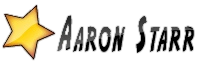
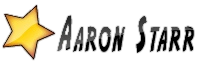 [/quote]
[/quote]I really like your Start button clock program. I wanted it to act more like Windows start button.Button_Clock_WINXP.ahk
/* * * * * * * * * * * * * * * * * * * * * * * * * * * * *
Disclaimer:
I do not foresee any risk in running this script but
you may run this file "ONLY" at your own risk.
* * * * * * * * * * * * * * * * * * * * * * * * * * * *
File Name : Button_Clock_WINXP.ahk
Download : http://file.autohotkey.net/goyyah/Tips-N-Tricks/TaskBar/Button_Clock_WINXP.ahk
Icon : http://file.autohotkey.net/goyyah/Tips-N-Tricks/TaskBar/Clock.ico
SnapShot : http://file.autohotkey.net/goyyah/Tips-N-Tricks/TaskBar/Snapshot3.gif
Post : http://www.autohotkey.com/forum/viewtopic.php?p=54863#54863
Main Title : Taskbar Enhancement Utility
Sub Title : Start Button Clock for Windows XP
Description : A "Button Clock" in lieu of "Windows Start Button"
This script hides the "Start Button" and adds a new Button and keeps updating the
"Button Caption" with a Time String - periodically - effectively making it a clock.
Note : This script will work fine with standard settings in Windows XP & may require
modifications to suit a different theme.
Author : A.N.Suresh Kumar aka "Goyyah"
Email : [email protected]
Created : 2006-03-28
Modified : 2006-03-30
Scripted in : AutoHotkey Version 1.0.42.06 , www.autohotkey.com
*/
#Persistent
#SingleInstance, Ignore
IfNotExist, Clock.ico
URLDownloadToFile
, http://file.autohotkey.net/goyyah/Tips-N-Tricks/TaskBar/Clock.ico
, Clock.ico
CoordMode, mouse, Screen
IfExist, Clock.ico
Menu, Tray, Icon, Clock.ico
Menu, Tray, Tip, Start Button Clock for Windows XP
ControlGet,cid,hwnd,,button1,ahk_class Shell_TrayWnd
Control, Hide, , Button1, ahk_class Shell_TrayWnd
OnExit, Exitt ; and restore the Start Button
cTime := A_Now
FormatTime,Time,,HH:mm:ss
Gui, +ToolWindow -Caption
Gui, +Lastfound
GUI_ID := WinExist()
WinGet, TaskBar_ID, ID, ahk_class Shell_TrayWnd
DllCall("SetParent", "uint", GUI_ID, "uint", Taskbar_ID)
Gui, Margin,0,0
Gui, Font, S14 Bold , Arial
Gui, Add,button, w105 h30 gStartM vTime, % Time
Gui, Show,x0 y0 AutoSize, Start Button Clock - By Goyyah
SetTimer, UpdateMenuStatus, 100
SetTimer, UpdateButtonTime, 100
Return
; ----------------------------------------------------------------------------------------
~Lbutton:: ;turn timer off before startbutton clock is clicked
MouseGetPos,,,wid
WinGetTitle,title,ahk_id %Wid%
If title = Start Button Clock - By Goyyah
SetTimer, UpdateMenuStatus, off
Return
UpdateMenuStatus:
IfWinActive ahk_class DV2ControlHost
Menu = 0
Else
menu = 1
Return
StartM:
If Menu = 1
{
Send ^{ESCAPE}
menu = 0
}
Else
Menu = 1
SetTimer, UpdateMenuStatus, On
return
UpdateButtonTime:
If cTime = %A_Now%
exit
else
cTime := A_Now
SetTimer, UpdateButtonTime, OFF
FormatTime,Time,,HH:mm:ss
GuiControl,,Time , %Time%
SetTimer, UpdateButtonTime, 10
Return
~rbutton::
MouseGetPos,,,id
WinGetTitle,title,ahk_id %id%
If title = Start Button Clock - By Goyyah ;
ControlClick,,ahk_id %Cid% ,, R
Return
Exitt:
Gui,Destroy
Control, Show, ,Button1, ahk_class Shell_TrayWnd
ExitApp
Return
 Visit me on github
Visit me on github 