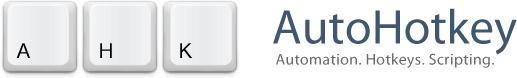Thank you...much appreciated!
Search found 2241 matches
- 29 Oct 2024, 11:08
- Forum: Suggestions on Documentation Improvements
- Topic: Tray Tip does not display 265 characters - both V1 and V2 Topic is solved
- Replies: 10
- Views: 732
- 28 Oct 2024, 18:20
- Forum: Suggestions on Documentation Improvements
- Topic: Tray Tip does not display 265 characters - both V1 and V2 Topic is solved
- Replies: 10
- Views: 732
Re: Tray Tip does not display 265 characters - both V1 and V2 Topic is solved
Good catch on the Title, @Ragnar. Thanks for jumping in and for making the fixes. Interesting history from 19 years ago!
- 28 Oct 2024, 16:29
- Forum: Suggestions on Documentation Improvements
- Topic: Tray Tip does not display 265 characters - both V1 and V2 Topic is solved
- Replies: 10
- Views: 732
Re: Tray Tip does not display 265 characters - both V1 and V2 Topic is solved
Great catch, @flyingDman. As a separate thought, I wondered about that 265 number...always seemed strange to me...255 made much more sense. Based on your results, that would certainly seem to be the case...likely a documentation typo. Regards, Joe
- 28 Oct 2024, 16:06
- Forum: Suggestions on Documentation Improvements
- Topic: Tray Tip does not display 265 characters - both V1 and V2 Topic is solved
- Replies: 10
- Views: 732
Re: Tray Tip does not display 265 characters - both V1 and V2 Topic is solved
Ah, thanks for that, gregster...my bad!
- 28 Oct 2024, 15:43
- Forum: Suggestions on Documentation Improvements
- Topic: Tray Tip does not display 265 characters - both V1 and V2 Topic is solved
- Replies: 10
- Views: 732
Tray Tip does not display 265 characters - both V1 and V2 Topic is solved
The V1 and V2 documentation both say this about TrayTip : Only the first 265 characters will be displayed. Testing shows that 265 is incorrect. The number that I discovered through experimentation is 127. Below are V1 and V2 scripts that show it. The tray tip string is 128 characters, but it gets cu...
- 20 Oct 2024, 15:29
- Forum: Ask for Help (v1)
- Topic: I am using ShellRun to overcome an issue with Run - Is there a ShellRunWait to overcome the same issue with RunWait?
- Replies: 14
- Views: 2786
Re: I am using ShellRun to overcome an issue with Run - Is there a ShellRunWait to overcome the same issue with RunWait?
Hi @Flowgun,
Thanks for the idea...I'll give it some thought. Regards, Joe
Thanks for the idea...I'll give it some thought. Regards, Joe
- 09 Oct 2024, 15:12
- Forum: Ask for Help (v1)
- Topic: Sending email with CDO.Message using Office 365 SMTP
- Replies: 25
- Views: 8719
Re: Sending email with CDO.Message using Office 365 SMTP
anyone help please? Did I miss something? These days, I can't get any emailing to work via a PowerShell call in an AutoHotkey script. For Gmail, it may have to do with its so-called "less secure apps". For Outlook, it may have to do with newer authentication methods. I don't need it anymore, and ha...
- 07 Oct 2024, 10:03
- Forum: Ask for Help (v1)
- Topic: Using AHK to send email via Powershell to multiple recipeints
- Replies: 5
- Views: 367
Re: Using AHK to send email via Powershell to multiple recipeints
Can someone share how to modify this to allow for multiple recipients? Look at this forum thread: https://www.autohotkey.com/boards/viewtopic.php?f=76&t=67283 Towards the bottom of that thread you'll see the PowerShell solution for multiple recipients (and kudos to S1eepy for multiple attachments)....
- 07 Oct 2024, 10:01
- Forum: Ask for Help (v1)
- Topic: Sending email with CDO.Message using Office 365 SMTP
- Replies: 25
- Views: 8719
Re: Sending email with CDO.Message using Office 365 SMTP
JoeWinograd would you be able to adapt the code to send to multiple recipients? Look at this forum thread: https://www.autohotkey.com/boards/viewtopic.php?f=76&t=67283 Towards the bottom of that thread you'll see the PowerShell solution for multiple recipients (and kudos to S1eepy for multiple atta...
- 26 Sep 2024, 16:16
- Forum: Ask for Help (v1)
- Topic: MouseMove - conflicting documentation
- Replies: 6
- Views: 340
- 25 Sep 2024, 21:51
- Forum: Ask for Help (v1)
- Topic: MouseMove - conflicting documentation
- Replies: 6
- Views: 340
- 25 Sep 2024, 20:21
- Forum: Ask for Help (v1)
- Topic: MouseMove - conflicting documentation
- Replies: 6
- Views: 340
Re: MouseMove - conflicting documentation
Hi HB, The relative param is relative to the current position of the mouse. Understood. But suppose the call omits the Relative param. And suppose CoordMode has not been called. Yes, easy enough to test, but based on the documentation, how then should MouseMove interpret the X,Y coordinates — relati...
- 25 Sep 2024, 13:57
- Forum: Ask for Help (v1)
- Topic: MouseMove - conflicting documentation
- Replies: 6
- Views: 340
MouseMove - conflicting documentation
Hi Folks, Seems to me that the MouseMove documentation has conflicting statements. The comment on the X,Y param says, "Coordinates are relative to the active window unless CoordMode was used to change that." The comment on the Relative param says, "If blank or omitted, the X and Y coordinates will b...
- 30 Aug 2024, 17:39
- Forum: About This Community
- Topic: @Gregster
- Replies: 12
- Views: 6695
Re: @Gregster
Another big +1 for boiler! He has helped me many times over the years.
- 12 Aug 2024, 15:31
- Forum: Ask for Help (v1)
- Topic: Using a VBA API enumeration table in AutoHotkey
- Replies: 8
- Views: 470
Re: Using a VBA API enumeration table in AutoHotkey
Tested here (first piece of code)...WORKS PERFECTLY! Thank you very much! Regards, JoeShatterCoder wrote:I have not tested this, but it's my best guess on getting the address out of the variant type
- 12 Aug 2024, 14:00
- Forum: Ask for Help (v1)
- Topic: Using a VBA API enumeration table in AutoHotkey
- Replies: 8
- Views: 470
Re: Using a VBA API enumeration table in AutoHotkey
Can you give an example of the code you are working with? Below is a trimmed down version of the script that shows the problem: #NoTrayIcon #Warn,UseUnsetLocal ; warning on uninitialized variables #NoEnv ; avoid checking empty variables to see if they are environment variables #SingleInstance Off ;...
- 12 Aug 2024, 13:11
- Forum: Ask for Help (v1)
- Topic: Using a VBA API enumeration table in AutoHotkey
- Replies: 8
- Views: 470
Re: Using a VBA API enumeration table in AutoHotkey
created a dictionary object that would translate between string values and the numeric I wound up not using the translation table (I left it in my code as documentation). I simply hard-coded the calls, since, at the time, I needed only From and Subject. So, for example, this call works fine (with n...
- 10 Aug 2024, 20:13
- Forum: Ask for Help (v1)
- Topic: Using a VBA API enumeration table in AutoHotkey
- Replies: 8
- Views: 470
Using a VBA API enumeration table in AutoHotkey
Hi Folks, Is there a way to use the (numerical) Value field from a VBA API enumeration table rather than the Name field? For example, Microsoft provides this VBA API enumeration table for Outlook rules: https://learn.microsoft.com/en-us/office/vba/api/outlook.olruleconditiontype As you can see, the ...
- 10 Aug 2024, 15:19
- Forum: Ask for Help (v1)
- Topic: How to use Outlook Component Object Model (COM) to export Outlook 365 Rules to readable format
- Replies: 10
- Views: 946
Re: How to use Outlook Component Object Model (COM) to export Outlook 365 Rules to readable format
Hi ShatterCoder , I'm trying to extend this script for "Body" (RuleConditionType=13) and "Sender Address" (RuleConditionType=17). This var for Body works fine: Condition.Body.Text But I can't figure out the var for Sender Address . All of these attempts fail: Condition.SenderAddress.Text Condition.S...
- 08 Aug 2024, 20:45
- Forum: About This Community
- Topic: @Gregster
- Replies: 12
- Views: 6695
Re: @Gregster
A huge +1!