Try unplugging everything except keyboard and mouse, does it still happen?7mercies wrote:I have not been able to find a solution to my problem so I am hoping someone here can help me?
Whenever I try to bind any button to UCR I get the audible noise when I press the button, but nothing binds. I have to end the program because everything I do makes a noise and nothing is bound.
Try a different keyboard maybe?
It sounds like maybe what is happening is that UCR is seeing some strange input, which is crashing bind mode or something.