Send Keystroke to non-focused / background game ; lets automate boring actions while surfing in the net, watch videos....
I'm sure it's optimizable a lot, its total opensource, dont be shy , lets custom + re-share it!
I will appreciate any feedback.
EDIT : March, 9th, 2017
- Repository on github
- Bug correction with some "this key is not a valid hotkeys" in US keyboard
- Add send click to specific window, but not in background (will activate this one, send click and replace your mouse in the window and position where she was before click sent)
- Self-explained macro builder, just mouse-hover something to know what it will do
- Mlle ALEX simple macro builder can be opened several times to work with diferents games, that is, you can multiboxing
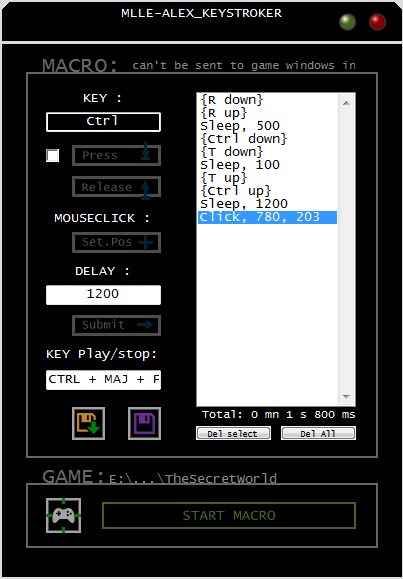
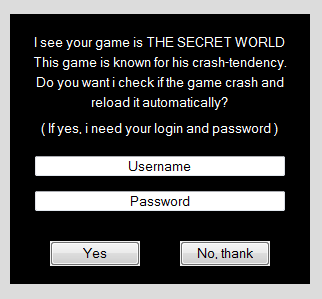

Sources and .exe :
https://github.com/missclickman/ALEX_SimpleMacroBuilder
SCRIPT:
Code: Select all
/*
;================================================================================================
This is the Mlle ALEX simple macro builder, aka MLLE-ALEX_KEYSTROKER , i wanted it simple to use it, and i hope it is good.
I'm sure it's optimizable a lot, its total opensource, dont be shy , lets custom + re-share it!
;================================================================================================
Working :
- Turn on the .exe and make sure to keep this file near the folder "resources"
- focus the "KEY" edit area and press any key, them press "PRESS" or "RELEASE" to to put this Key in the queue
- You can set some "sleep time" between key by focusing "DELAY" edit area, write a time in ms exemple : 2550 them press "submit" to put in the queue
- When you builded your macro you need to choose a hotkey to pause/play the macro
- You can also import or save your macro
- Finaly lets find the .exe of the game you will run by pressing icon next to start button
-LETS START ! press hotkey you choose or push "PLAY" button...them you can minimise the game, macro still running on it.
(game must be "windowed" -borderless or not)
(This this keystroker dont work for some game, protected , -or flash game)
-Special features for The Secret World game :
- This script detect if your game is TSW , witch is known for his instability. So the script offers you to watch if the game crash,
them reload it for you - turn-on macro when back in game.
For this, the script need your LOG and PASSWORD (dont be shy they are not saved)
;================================================================================================
*Special thanks to ppl who helped me a lot in the IRC channel :*
-tidbit -GeekDude -Grendahl -RebelEpik -Phaleth
*Also many thanks to ppl shared script on this forum where i took some idea and part of code:*
- tmplinshi ( https://autohotkey.com/boards/viewtopic.php?f=6&t=225 ) KeypressOSD
- TheDewd ( https://autohotkey.com/boards/viewtopic.php?p=70009#p70009 ) Microsoft Office 2016 Inspired GUI Interface
;===================================================================================================================
*/
SetControlDelay -1
#NoEnv ; Recommended for performance and compatibility with future AutoHotkey releases..
SendMode, InputThenPlay ; Recommended for new scripts due to its superior speed and reliability.
SetWorkingDir %A_ScriptDir% ; Ensures a consistent starting directory.
#SingleInstance, Force
full_command_line := DllCall("GetCommandLine", "str")
if not (A_IsAdmin or RegExMatch(full_command_line, " /restart(?!\S)"))
{
try
{
if A_IsCompiled
Run *RunAs "%A_ScriptFullPath%" /restart
else
Run *RunAs "%A_AhkPath%" /restart "%A_ScriptFullPath%"
}
ExitApp
}
SMTO_NOTIMEOUTIFNOTHUNG := 8
;===================================================================================================================
;Global GUI :
Application := {} ; Create Application Object
Application.Name := "MLLE-ALEX_KEYSTROKER"
Application.Version := "1.2"
Window := {} ; Create Window Object
Window.Width := 400
Window.Height := 575
Window.Title := Application.Name
Menu, Tray, Icon, resources\ALEX_keystroker_icon.ico
Gui, main: +LastFound +caption
Gui, main: Color, 000000
WinSet, Transparent, 50
Gui, main: -Resize -Caption -Border +AlwaysOnTop ; alwayontop for transcolor work
Gui, main: Font, s10 cFFFFFF, Lucida Console
;Header + Headbutton
;===================================================================================================================
Gui, main: Add, Picture, % " x" 0 " y" -2 " w" Window.Width " h" 44 " +HWNDhHeader", % "resources\GUI_header.gif"
WinSet, TransColor, 13FF00
Gui, main: -AlwaysOnTop ; transcolor done, can remove alwayontop
Gui, main: Add, Picture, % " x" 360 " y" 5 " w" 30 " h" 30 " +HWNDhButtonCloseN Hidden0", % "resources\button-close.png"
Gui, main: Add, Picture, % " x" 360 " y" 5 " w" 30 " h" 30 " +HWNDhButtonCloseH Hidden1", % "resources\button-close-hover.png"
Gui, main: Add, Picture, % " x" 360 " y" 5 " w" 30 " h" 30 " +HWNDhButtonCloseP Hidden1", % "resources\button-close-pressed.png"
Gui, main: Add, Picture, % " x" 330 " y" 5 " w" 30 " h" 30 " +HWNDhButtonMinimizeN Hidden0", % "resources\button-minimize.png"
Gui, main: Add, Picture, % " x" 330 " y" 5 " w" 30 " h" 30 " +HWNDhButtonMinimizeH Hidden1", % "resources\button-minimize-hover.png"
Gui, main: Add, Picture, % " x" 330 " y" 5 " w" 30 " h" 30 " +HWNDhButtonMinimizeP Hidden1", % "resources\button-minimize-pressed.png"
;Windows title
;===================================================================================================================
Gui, main: Add, Text, % " x" 0 " y" 5 " w" Window.Width " h" 44 " +BackgroundTrans +0x101 +HWNDhTitle", % Window.Title
;Borders
;===================================================================================================================
Gui, main: Add, Picture, % " x" 24 " y" 70 " w" 2 " h" 386 , % "resources\Border.jpg"
Gui, main: Add, Picture, % " x" 374 " y" 70 " w" 2 " h" 386 , % "resources\border.jpg"
Gui, main: Add, Picture, % " x" 26 " y" 70 " w" 348 " h" 2 , % "resources\border.jpg"
Gui, main: Add, Picture, % " x" 26 " y" 454 " w" 348 " h" 2 , % "resources\border.jpg"
Gui, main: Add, Picture, % " x" 26 " y" 481 " w" 348 " h" 2 , % "resources\border.jpg"
Gui, main: Add, Picture, % " x" 24 " y" 481 " w" 2 " h" 65 , % "resources\Border.jpg"
Gui, main: Add, Picture, % " x" 374 " y" 481 " w" 2 " h" 65 , % "resources\border.jpg"
Gui, main: Add, Picture, % " x" 26 " y" 544 " w" 348 " h" 2 , % "resources\border.jpg"
;===================================================================================================================
Gui, main: Font, s16 c666666, Lucida Console
gui, main: Add, Text, x40 y53 +BackgroundTrans, MACRO:
Gui, main: Font, s8 c888888, Lucida Console
Gui, main: Add, Text, x+5 yp+5 w230 h20 -Wrap +BackgroundTrans +HWNDhAlertText, % AlertClick
Gui, main: Font, s16 c666666, Lucida Console
gui, main: Add, Text, x40 y464 +BackgroundTrans, GAME:
Gui, main: Font, s10 c888888, Lucida Console
gui, main: Add, Text, x+2 yp+7 w250 +BackgroundTrans +HWNDhGAME,
Gui, main: Font, s10 cFFFFFF, Lucida Console
;Buttons:
;===================================================================================================================
Gui, main: Add, Picture, % " x" 70 " y" 140 " w" 89 " h" 24 " +HWNDhButtonPressN Hidden0", % "resources\Button-press.png"
Gui, main: Add, Picture, % " x" 70 " y" 140 " w" 89 " h" 24 " +HWNDhButtonPressH Hidden1", % "resources\Button-press-hover.png"
Gui, main: Add, Picture, % " x" 70 " y" 140 " w" 89 " h" 24 " +HWNDhButtonPressP Hidden1", % "resources\Button-press-pressed.png"
Gui, main: Add, Picture, % " x" 70 " y" 174 " w" 89 " h" 24 " +HWNDhButtonReleaseN Hidden0", % "resources\Button-release.png"
Gui, main: Add, Picture, % " x" 70 " y" 174 " w" 89 " h" 24 " +HWNDhButtonReleaseH Hidden1", % "resources\Button-release-hover.png"
Gui, main: Add, Picture, % " x" 70 " y" 174 " w" 89 " h" 24 " +HWNDhButtonReleaseP Hidden1", % "resources\Button-release-pressed.png"
Gui, main: Add, Picture, % " x" 70 " y" 230 " w" 89 " h" 21 " +HWNDhButtonSetPosN Hidden0", % "resources\Button-setpos.png"
Gui, main: Add, Picture, % " x" 70 " y" 230 " w" 89 " h" 21 " +HWNDhButtonSetPosH Hidden1", % "resources\Button-setpos-hover.png"
Gui, main: Add, Picture, % " x" 70 " y" 230 " w" 89 " h" 21 " +HWNDhButtonSetPosP Hidden1", % "resources\Button-setpos-pressed.png"
Gui, main: Add, Picture, % " x" 70 " y" 313 " w" 89 " h" 21 " +HWNDhButtonDelayN Hidden0", % "resources\Button-delay.png"
Gui, main: Add, Picture, % " x" 70 " y" 313 " w" 89 " h" 21 " +HWNDhButtonDelayH Hidden1", % "resources\Button-delay-hover.png"
Gui, main: Add, Picture, % " x" 70 " y" 313 " w" 89 " h" 21 " +HWNDhButtonDelayP Hidden1", % "resources\Button-delay-pressed.png"
Gui, main: Add, Picture, % " x" 70 " y" 405 " w" 33 " h" 33 " +HWNDhButtonImportN Hidden0", % "resources\import-normal.png"
Gui, main: Add, Picture, % " x" 70 " y" 405 " w" 33 " h" 33 " +HWNDhButtonImportH Hidden1", % "resources\import-hover.png"
Gui, main: Add, Picture, % " x" 70 " y" 405 " w" 33 " h" 33 " +HWNDhButtonImportP Hidden1", % "resources\import-pressed.png"
Gui, main: Add, Picture, % " x" 126 " y" 405 " w" 33 " h" 33 " +HWNDhButtonSaveN Hidden0", % "resources\Save-normal.png"
Gui, main: Add, Picture, % " x" 126 " y" 405 " w" 33 " h" 33 " +HWNDhButtonSaveH Hidden1", % "resources\Save-hover.png"
Gui, main: Add, Picture, % " x" 126 " y" 405 " w" 33 " h" 33 " +HWNDhButtonSaveP Hidden1", % "resources\Save-pressed.png"
Gui, main: Add, Picture, % " x" 44 " y" 496 " w" 35 " h" 35 " +HWNDhButtonFgameN Hidden0", % "resources\findgame-normal.png"
Gui, main: Add, Picture, % " x" 44 " y" 496 " w" 35 " h" 35 " +HWNDhButtonFgameH Hidden1", % "resources\findgame-hover.png"
Gui, main: Add, Picture, % " x" 44 " y" 496 " w" 35 " h" 35 " +HWNDhButtonFgameP Hidden1", % "resources\findgame-pressed.png"
Gui, main: Add, Picture, % " x" 96 " y" 496 " w" 262 " h" 35 " +HWNDhButtonStartN Hidden0", % "resources\Start-normal.png"
Gui, main: Add, Picture, % " x" 96 " y" 496 " w" 262 " h" 35 " +HWNDhButtonStartH Hidden1", % "resources\Start-hover.png"
Gui, main: Add, Picture, % " x" 96 " y" 496 " w" 262 " h" 35 " +HWNDhButtonStartP Hidden1", % "resources\Start-pressed.png"
Gui, main: Font, s7 cFFFFFF, Lucida Console
Gui, main: Add, Button, x194 y424 w75 h14 gDeleteSelect, Del select
Gui, main: Add, Button, x279 y424 w75 h14 gAllDelete, Del All
Gui, main: Font, s10 cFFFFFF, Lucida Console
;Text and Edits :
;===================================================================================================================
Gui, main: Add, Text, x44 y90 w115 h20 +section +center , KEY : ; +Section
Gui, main: Add, Edit, xs+0 ys+20 wp hp vNewKey +ReadOnly +Center ,
Gui, main: add, Checkbox, xs+0 y+16 h15 w15 vMyCheckbox +HWNDhMyCheckbox,
Gui, main: Add, Text, xs+0 ys+120 w115 h20 +center , MOUSECLICK :
Gui, main: Add, Text, xs+0 ys+173 wp hp +center , DELAY :
Gui, main: Add, Edit, xs+0 ys+193 wp hp Number +Center cblack vNewDelay +HWNDhNewDelay, ex : 1000(ms)
Gui, main: Add, Text, xs+0 ys+256 wp hp , KEY Play/stop:
Gui, main: Add, Hotkey, xs+0 ys+278 wp hp +Center vHotkeyForStart,
Gui, main: Add, ListBox, xs+150 ys w160 h315 VScroll vListboxResult +AltSubmit +HWNDhResult cblack 0x1100 , ;0x1000 is "scroll" even if no scroll needed +section
Gui, main: Font, s8 cFFFFFF, Lucida Console
TotalTime := 0
Gui, main: Add, Text, xp-0 y+2 wp +BackgroundTrans +HWNDhTotalTime +Right, % "Total: " . 0 . " mn " . 0 . " s " . 0 . " ms"
Gui, main: Show, % " w" Window.Width " h" Window.Height, % Window.Title
;The mini windows while macro running
;===================================================================================================================
Gui, mini: Font, s10 cffffff, Lucida Console
Gui, mini: +LastFound -Resize -Caption -Border +AlwaysOnTop
Gui, mini: Color, 000000
Gui, mini: Add, Text, y14 +BackgroundTrans +HWNDhTitle2 +0x101 , % Window.Title
Gui, mini: Add, Picture, % " x" 180 " y" 5 " w" 30 " h" 30 " +HWNDhButtonCallbackN Hidden0", % "resources\button-close.png"
Gui, mini: Add, Picture, % " x" 180 " y" 5 " w" 30 " h" 30 " +HWNDhButtonCallbackH Hidden1", % "resources\button-close-hover.png"
Gui, mini: Add, Picture, % " x" 180 " y" 5 " w" 30 " h" 30 " +HWNDhButtonCallbackP Hidden1", % "resources\button-close-pressed.png"
Gui, mini: Font, s8 cffffff norm, Lucida Console
Gui, mini: Add, Text, x15 y+10 w200 +BackgroundTrans , Game:
Gui, mini: Add, Text, x15 y+5 w200 +BackgroundTrans +HWNDhGameName, GameName
Gui, mini: Add, Text, x15 y+10 w80 +BackgroundTrans , Reading:
Gui, mini: Add, Text, x+5 yp w65 +BackgroundTrans , Sleep:
Gui, mini: Font, cGreen s8 Bold
Gui, mini: Add, Progress, x15 y+5 w80 h30 +section Background001111 ; +section
Gui, mini: Add, Text, xs+2 ys+4 w76 h30 +BackgroundTrans +HWNDhRead, &Key
Gui, mini: Add, Progress, xs+85 ys w65 h30 +section Background001111 ; +section
Gui, mini: Add, Text, xs+2 ys+4 w63 h30 +BackgroundTrans +HWNDhSleep, Wait
Gui, mini: Font, s8 cffffff norm, Lucida Console
Gui, mini: Add, Text, x15 y+5 h30 w200 +BackgroundTrans +HWNDhShortcut, Play/Pause:
Gui, mini: Add, Picture, % " x" 170 " y" 98 " w" 30 " h" 30 " +HWNDhButtonPlayN Hidden0", % "resources\button-play.png"
Gui, mini: Add, Picture, % " x" 170 " y" 98 " w" 30 " h" 30 " +HWNDhButtonPlayH Hidden1", % "resources\button-play-hover.png"
Gui, mini: Add, Picture, % " x" 170 " y" 98 " w" 30 " h" 30 " +HWNDhButtonPauseN Hidden1", % "resources\button-pause.png"
Gui, mini: Add, Picture, % " x" 170 " y" 98 " w" 30 " h" 30 " +HWNDhButtonPauseH Hidden1", % "resources\button-pause-hover.png"
;===================================================================================================================
OnMessage(0x200, "WM_MOUSEMOVE")
OnMessage(0x201, "WM_LBUTTONDOWN")
OnMessage(0x202, "WM_LBUTTONUP")
OnMessage(0x2A3, "WM_MOUSELEAVE")
CreateHotkey()
return
;Optional Gui For TSW
;===================================================================================================================
TswGui:
if (Name = "")
Name:="Username"
if (Pass = "")
Pass:="Password"
Gui, TSW: +LastFound -Resize -Caption -Border +AlwaysOnTop
Gui, TSW: Color, 000000
Gui, TSW: Font, s10 cFFFFFF, lucida
Gui, TSW: Add, Text, x0 y20 w300 +center, I see your game is THE SECRET WORLD
Gui, TSW: Add, Text, x0 y+4 w300 +center, This game is known for his crash-tendency.
Gui, TSW: Add, Text, x0 y+4 w300 +center, Do you want i check if the game crash and
Gui, TSW: Add, Text, x0 y+4 w300 +center, reload it automatically?
Gui, TSW: Add, Text, x0 y+10 w300 +center, ( If yes, i need your login and password )
Gui, TSW: Font, s10 c000000, lucida
Gui, TSW: Add, Edit, vName x25 y+20 w250 h20 center , %Name%
Gui, TSW: Add, Edit, vPass x25 y+15 w250 h20 center , %Pass%
Gui, TSW: add, Button, x40 y+30 w90 h25 gOkTSW, Yes
Gui, TSW: add, Button, x+40 w90 h25 gConsentStartMacro, No, thank
Gui, TSW: show, w300 h270
return
;DISPLAY-Function:
;===================================================================================================================
WM_MOUSEMOVE(wParam, lParam, Msg, Hwnd) {
Global
DllCall("TrackMouseEvent", "UInt", &TME)
MouseGetPos,,,, MouseCtrl, 2
GuiControl, % (MouseCtrl = hButtonMinimizeN || MouseCtrl = hButtonMinimizeH) ? "Show" : "Hide", % hButtonMinimizeH
GuiControl, % (MouseCtrl = hButtonCloseN || MouseCtrl = hButtonCloseH) ? "Show" : "Hide", % hButtonCloseH
GuiControl, % (MouseCtrl = hButtonPressN || MouseCtrl = hButtonPressH) ? "Show" : "Hide", % hButtonPressH
GuiControl, % (MouseCtrl = hButtonReleaseN || MouseCtrl = hButtonReleaseH) ? "Show" : "Hide", % hButtonReleaseH
GuiControl, % (MouseCtrl = hButtonDelayN || MouseCtrl = hButtonDelayH) ? "Show" : "Hide", % hButtonDelayH
GuiControl, % (MouseCtrl = hButtonImportN || MouseCtrl = hButtonImportH) ? "Show" : "Hide", % hButtonImportH
GuiControl, % (MouseCtrl = hButtonSaveN || MouseCtrl = hButtonSaveH) ? "Show" : "Hide", % hButtonSaveH
GuiControl, % (MouseCtrl = hButtonStartN || MouseCtrl = hButtonStartH) ? "Show" : "Hide", % hButtonStartH
GuiControl, % (MouseCtrl = hButtonFgameN || MouseCtrl = hButtonFgameH) ? "Show" : "Hide", % hButtonFgameH
GuiControl, % (MouseCtrl = hButtonSetPosN || MouseCtrl = hButtonSetPosH) ? "Show" : "Hide", % hButtonSetPosH
;MiniGUI
GuiControl, % (MouseCtrl = hButtonCallbackN || MouseCtrl = hButtonCallbackH) ? "Show" : "Hide", % hButtonCallbackH
GuiControl, % (MouseCtrl = hButtonPlayN || MouseCtrl = hButtonPlayH) ? "Show" : "Hide", % hButtonPlayH
GuiControl, % (MouseCtrl = hButtonPauseN || MouseCtrl = hButtonPauseH) ? "Show" : "Hide", % hButtonPauseH
if (t != 1) {
ToolTip, % (MouseCtrl = hButtonSaveH) ? "Save MACRO" : "", , , 1
ToolTip, % (MouseCtrl = hButtonImportH) ? "Import MACRO" : "", , , 2
ToolTip, % (MouseCtrl = hButtonFgameH) ? "Search the path of the`n.exe of your game" : "", , , 3
ToolTip, % (MouseCtrl = hNewDelay) ? "Set a delay between Key stroke`nIn millisecond (1s = 1000ms)" : "", , , 4
ToolTip, % (MouseCtrl = hButtonSetPosH) ? "Set a mouse click X and Y position" : "", , , 5
ToolTip, % (MouseCtrl = hButtonPressH) ? "Simulates key press`n(so must be released after)" : "", , , 6
ToolTip, % (MouseCtrl = hButtonReleaseH) ? "Simulates key release`n(this key must be pressed before)" : "", , , 7
ToolTip, % (MouseCtrl = hMyCheckbox) ? "Lazy mode, faster for building macro!`nBut dont allow you to do something`nlike Shift+F1 or Ctrl+V" : "", , , 8
}
}
WM_LBUTTONDOWN(wParam, lParam, Msg, Hwnd) {
Global
if (MouseCtrl ="" || MouseCtrl = hHeader || MouseCtrl = hTitle || MouseCtrl = hTitle2) { ; if HWND's control is blank or title or header
PostMessage, 0xA1, 2
}
GuiControl, % (MouseCtrl = hButtonMinimizeH) ? "Show" : "Hide", % hButtonMinimizeP
GuiControl, % (MouseCtrl = hButtonCloseH) ? "Show" : "Hide", % hButtonCloseP
GuiControl, % (MouseCtrl = hButtonPressH) ? "Show" : "Hide", % hButtonPressP
GuiControl, % (MouseCtrl = hButtonReleaseH) ? "Show" : "Hide", % hButtonReleaseP
GuiControl, % (MouseCtrl = hButtonDelayH) ? "Show" : "Hide", % hButtonDelayP
GuiControl, % (MouseCtrl = hButtonSaveH) ? "Show" : "Hide", % hButtonSaveP
GuiControl, % (MouseCtrl = hButtonImportH) ? "Show" : "Hide", % hButtonImportP
GuiControl, % (MouseCtrl = hButtonStartH) ? "Show" : "Hide", % hButtonStartP
GuiControl, % (MouseCtrl = hButtonFgameH) ? "Show" : "Hide", % hButtonFgameP
GuiControl, % (MouseCtrl = hButtonSetPosH) ? "Show" : "Hide", % hButtonSetPosP
;MiniGui
GuiControl, % (MouseCtrl = hButtonCallbackH) ? "Show" : "Hide", % hButtonCallbackP
}
WM_LBUTTONUP(wParam, lParam, Msg, Hwnd) {
Global
If (MouseCtrl = hButtonMinimizeP)
WinMinimize
If (MouseCtrl = hButtonCloseP)
ExitApp
If (MouseCtrl = hButtonPressP)
gosub, SbmtDownKey
If (MouseCtrl = hButtonReleaseP)
gosub, SbmtUpKey
If (MouseCtrl = hButtonDelayP)
gosub, SbmtDelay
If (MouseCtrl = hButtonImportP)
gosub, ImportMacro
If (MouseCtrl = hButtonSaveP)
gosub, SaveMacro
If (MouseCtrl = hButtonStartP)
Gosub, AskTSWoption
If (MouseCtrl = hButtonFgameP)
Gosub, FindGame
if (MouseCtrl = hButtonSetPosP)
Gosub, SetPos
GuiControl, Hide, % hButtonMinimizeP
GuiControl, Hide, % hButtonCloseP
GuiControl, Hide, % hButtonPressP
GuiControl, Hide, % hButtonReleaseP
GuiControl, Hide, % hButtonDelayP
GuiControl, Hide, % hButtonSaveP
GuiControl, Hide, % hButtonImportP
GuiControl, Hide, % hButtonStartP
GuiControl, Hide, % hButtonFgameP
GuiControl, Hide, % hButtonSetPosP
;MiniGui
If (MouseCtrl = hButtonCallbackP)
Gosub, CallBack
GuiControl, Hide, % hButtonCallbackP
If (MouseCtrl = hButtonPlayH || MouseCtrl = hButtonPauseH)
Gosub, StartStop
GuiControl, Hide, % hButtonPlayH
GuiControl, Hide, % hButtonPauseH
}
WM_MOUSELEAVE(wParam, lParam, Msg, Hwnd) {
Global
GuiControl, Hide, % hButtonMinimizeH
GuiControl, Hide, % hButtonCloseH
GuiControl, Hide, % hButtonDelayH
GuiControl, Hide, % hButtonPressH
GuiControl, Hide, % hButtonReleaseH
GuiControl, Hide, % hButtonSaveH
GuiControl, Hide, % hButtonImportH
GuiControl, Hide, % hButtonStartH
GuiControl, Hide, % hButtonFgameH
GuiControl, Hide, % hButtonSetPosH
GuiControl, Hide, % hButtonImportP
GuiControl, Hide, % hButtonCloseP
GuiControl, Hide, % hButtonPressP
GuiControl, Hide, % hButtonReleaseP
GuiControl, Hide, % hButtonDelayP
GuiControl, Hide, % hButtonMinimizeP
GuiControl, Hide, % hButtonSaveP
GuiControl, Hide, % hButtonStartP
GuiControl, Hide, % hButtonFgameP
GuiControl, Hide, % hButtonSetPosP
;MiniGui
GuiControl, Hide, % hButtonCallbackH
GuiControl, Hide, % hButtonCallbackP
GuiControl, Hide, % hButtonPlayH
GuiControl, Hide, % hButtonPauseH
}
OnKeyPressed:
GuiControlGet, caca, Main:FocusV
key := SubStr(A_ThisHotkey, 3)
if ( SubStr(key, 1, 2) = "sc" )
key := ReturnObject(key)
If caca = NewKey
GuiControl, Main: , NewKey, %key%
return
ToolTipSetPos:
MouseGetPos, xpos, ypos
WinGetTitle, ActivTitle, A
ToolTip, % "Go on the game's window and" . "`n" . "put your cursor where you want."
. "`n" . """Press ctrl + space"" to record the" . "`n" . "current mouse position."
. "`n`n" . "xpos: " . xpos . A_Tab . "Window's Title :" . "`n" . "ypos: " . ypos . A_Tab . ActivTitle , , , 9
return
AlertTextMoving:
StringTrimLeft, AlertClick%n% , AlertClick, 1
AlertClick := AlertClick%n%
GuiControl, text, % hAlertText, % AlertClick
n++
if (StrLen(AlertClick) < 10) {
n := 1
AlertClick := "Warning : Click can't be sent to game windows in the background yet"
GuiControl, text, % hAlertText, % AlertClick
Sleep, 2000
}
return
;About Keyboard
;===================================================================================================================
GetKeyboardLayout(ByRef window) {
return DllCall("GetKeyboardLayout", "UInt", DllCall("GetWindowThreadProcessId", "Int", WinExist(window), "Int", 0), "UShort")
}
CreateHotkey() {
OtherLanguageKeys := "²|é|è|à|ù|<|ç" ;Accents for french language
FrenchLayout := "1036|4108|3084|2060|5132|6156" ; FR-FR|FR-SW|FR-CA|FR-BE|FR-LUX|FR-MONACO
Loop, parse, FrenchLayout, |
{
If (GetKeyboardLayout("A") = A_LoopField) {
Loop, parse, OtherLanguageKeys, |
Hotkey, % "~*" A_LoopField, OnKeyPressed
break
}
}
Loop, 95
{
k := Chr(A_Index + 31)
k := (k = " ") ? "Space" : k
Hotkey, % "~*" k, OnKeyPressed
}
Loop, 24 ; F1-F24
Hotkey, % "~*F" A_Index, OnKeyPressed
Loop, 10 ; Numpad0 - Numpad9
Hotkey, % "~*Numpad" A_Index - 1, OnKeyPressed
Otherkeys := "XButton1|XButton2|Browser_Forward|Browser_Back|Browser_Refresh|Browser_Stop|Browser_Search|Browser_Favorites"
. "|Browser_Home|Volume_Mute|Volume_Down|Volume_Up|Media_Next|Media_Prev|Media_Stop|Media_Play_Pause|Launch_Mail"
. "|Launch_Media|Launch_App1|Launch_App2|Help|Sleep|PrintScreen|CtrlBreak|Break|AppsKey|NumpadDot|NumpadDiv"
. "|NumpadMult|NumpadAdd|NumpadSub|NumpadEnter|Tab|Enter|Esc|BackSpace|Del|Insert|Home|End|PgUp|PgDn|Up|Down"
. "|Left|Right|ScrollLock|CapsLock|NumLock|Pause|sc145|sc146|sc046|sc123"
Loop, parse, Otherkeys, |
Hotkey, % "~*" A_LoopField, OnKeyPressed
for i, mod in ["Ctrl", "Shift", "RShift", "Alt", "LWin", "RWin", "RAlt"]
Hotkey, % "~*" mod, OnKeyPressed
}
ReturnObject(sc) {
static k := {sc046: "ScrollLock", sc145: "NumLock", sc146: "Pause", sc123: "Genius LuxeMate Scroll"}
return k[sc]
}
;GUI Function:
;===================================================================================================================
SetPos:
SetTimer, ToolTipSetPos, % (t:=!t) ? "50" : "Off"
ToolTip, , , , 9
Hotkey, ^Space, GetPos, On
return
GetPos:
NewMousePos := % "Click, " . xpos . ", " . ypos
GuiControlGet, Position, Main:, % hResult
SendMessage, (LB_INSERTSTRING:=0x181), %Position%, &NewMousePos, , ahk_id %hResult%
SetTimer, ToolTipSetPos, % (t:=!t) ? "50" : "Off"
Hotkey, ^Space, Off
ToolTip, , , , 9
WinActivate, % Window.Title
ControlSend, , {Down} , ahk_id %hResult%
GuiControl, Choose, % hResult , % Position + 1
n := 1
AlertClick := "Warning : Click can't be sent to game windows in the background yet"
GuiControl, Text, % hAlertText , % AlertClick
Sleep, 2000
SetTimer, AlertTextMoving, 200
return
SbmtDelay:
Gui, Submit, NoHide
IF !(NewDelay = "" OR NewDelay = "ex : 1000(ms)")
{
NewDelayString := % "Sleep, " . NewDelay
GuiControlGet, Position, Main:, % hResult
SendMessage, (LB_INSERTSTRING:=0x181), %Position%, &NewDelayString, , ahk_id %hResult%
ControlSend, , {Down} , ahk_id %hResult%
GuiControl, Choose, % hResult , % Position + 1
TotalTime += NewDelay
GuiControl, Text, % hTotalTime , % TimeConverter(TotalTime)
}
return
TimeConverter(TotalTime)
{
numMins := floor(mod(TotalTime, 3600000) / 60000)
numSec := floor(mod(mod(TotalTime, 3600000), 60000) / 1000)
numMs := mod(mod(mod(TotalTime, 3600000), 60000), 1000)
return, % "Total: " . numMins . " mn " . numSec . " s " . numMs . " ms"
}
SbmtDownKey:
Gui, Submit, NoHide
IF !(NewKey = "")
{
NewKeyString := % "{" . NewKey . " down}"
GuiControlGet, Position, Main:, % hResult
if (MyCheckbox = 1) {
NewKeyString := % "{" . NewKey . " down}{" . NewKey . " up}"
}
SendMessage, (LB_INSERTSTRING:=0x181), %Position%, &NewKeyString, , ahk_id %hResult%
ControlSend, , {Down} , ahk_id %hResult%
GuiControl, Choose, % hResult , % Position + 1
}
return
SbmtUpKey:
Gui, Submit, NoHide
IF !(NewKey = "")
{
NewKeyString := % "{" . NewKey . " up}"
GuiControlGet, Position, Main:, % hResult
SendMessage, (LB_INSERTSTRING:=0x181), %Position%, &NewKeyString, , ahk_id %hResult%
ControlSend, , {Down} , ahk_id %hResult%
GuiControl, Choose, % hResult , % Position + 1
}
return
DeleteSelect:
ControlGet, Element, Choice, , , ahk_id %hResult%
if RegExMatch( Element, "Sleep, (\d+)", Time )
{
TotalTime -= Time1
GuiControl, Text, % hTotalTime , % TimeConverter(TotalTime)
}
GuiControlGet, Position, Main:, % hResult
SendMessage, (LB_DELETESTRING:=0x182), (Position -1), &NewKeyString, , ahk_id %hResult%
ControlSend, , {Down} , ahk_id %hResult%
GuiControl, Choose, % hResult , %Position%
ControlGet, AllListBox, List, , , ahk_id %hResult%
IfNotInString, AllListBox, Click
{
SetTimer, AlertTextMoving, Off
GuiControl, Text, % hAlertText , % ""
}
return
AllDelete:
SendMessage, (LB_RESETCONTENT:=0x0184), 0, 0, , ahk_id %hResult%
TotalTime := 0 ; reset total time variable
GuiControl, Text, % hTotalTime , % TimeConverter(TotalTime)
SetTimer, AlertTextMoving, Off
GuiControl, Text, % hAlertText , % ""
return
ImportMacro:
TotalTime := 0 ; reset total time variable
PathLoadList := 0
FileSelectFile, PathLoadList, 0, , Load your presets, *txt
if PathLoadList =
MsgBox, , , Nothing loaded...
else
{
SendMessage, (LB_RESETCONTENT:=0x0184), 0, 0, , ahk_id %hResult% ; all delete before
FileRead, ListLoaded, %PathLoadList%
StringReplace, AllListBox, ListLoaded, `r`n, |, All
GuiControl, , % hResult, %AllListBox%
ControlSend, , {End} , ahk_id %hResult%
Element := StrSplit(AllListBox, "|")
for each, line in Element
{
if RegExMatch( line, "Sleep, (\d+)", Time )
TotalTime += Time1
}
GuiControl, Text, % hTotalTime , % TimeConverter(TotalTime)
}
return
SaveMacro:
ControlGet, AllListBox, List, , , ahk_id %hResult%
PathSaveList := 0
FileSelectFile, PathSaveList, S25, , Save your presets, *txt
FileAppend , %AllListBox%, %PathSaveList%.txt
if PathSaveList =
MsgBox, , Save, Nothing saved...
else
MsgBox, , Save, File saved!, 10
return
FindGame:
FileSelectFile, GamePath, 0, , Select The GAME ".exe", *exe
if (GamePath = "")
{
MsgBox, , , You didn't select a file!
return
}
SplitPath, GamePath, Filename, Directory, , Gamename, Drive
GuiControl, Text, % hGAME , % Drive . "\...\" . Gamename
return
;===================================================================================================================
AskTSWoption:
IfInString, GamePath, TheSecretWorld ; If game is TSW
Gosub, TswGui
else
gosub, ConsentStartMacro
return
OkTSW:
Gui TSW: Submit, NoHide
if (Name = "Username") || (Name = "")
{
MsgBox, 4096, , Please, i really need your login to restart TSW...
if (Pass = "Password") || (Pass = "")
MsgBox, 4096, , Please, i really need your Password to restart TSW...
return
}
else
{
UserChoice := 1
Gosub, ConsentStartMacro
}
return
ConsentStartMacro:
Gui TSW: Destroy
Gui main: Default
Gui main: submit, NoHide
ControlGet, AllListBox, List, , , ahk_id %hResult%
if (AllListBox = "") || (HotkeyForStart = "blank") || (HotkeyForStart = "") || (GamePath = "") {
if GamePath =
MsgBox, , , You didn't show me the game path!
if AllListBox =
MsgBox, , , Macro list is empty!
if HotkeyForStart =
MsgBox, , , You must designate a key to start / stop!
ConsentStart := false
return
} else {
Gui, mini: Show, x0 y0 h160 w215 , % Window.Title
Gui, main: Hide
ConsentStart := true
Hotkey, %HotkeyForStart%, StartStop, On
DisplayHotkeyForS := % HotkeyForStart
if ( SubStr(DisplayHotkeyForS, 1, 2) = "sc" ) {
DisplayHotkeyForS := ReturnObject(DisplayHotkeyForS)
} else {
AHKmodifiers := {"Ctrl ": "^", "Shift ": "+", "Alt ": "!"}
For key, value in AHKmodifiers {
DisplayHotkeyForS := RegExReplace(DisplayHotkeyForS, "\" . value, key)
}
}
GuiControl, Text, % hShortcut , % "Play/Pause: " . StrReplace(DisplayHotkeyForS, " ", "+")
GuiControl, Text, % hGameName , % Drive . "\...\" . Gamename
i:=0
}
return
;MACRO Function:
;===================================================================================================================
StartStop:
WinSetTitle, ahk_exe %GamePath%, , % Drive . "\...\" . Gamename
WinGet, ID, ID, ahk_exe %GamePath%
GuiControl, % (i:=!i) ? "Show" : "Hide", % hButtonPauseN
GuiControl, % (i:=!i) ? "Show" : "Hide", % hButtonPlayN
SetTimer, Macro, % (i:=!i) ? "100" : "Off" ; uses ternary
if UserChoice = 1
{
SetTimer, CheckTSW, 20000
}
return
Macro:
if ConsentStart = 1
{
lines := StrSplit(AllListBox, "`n")
for each, line in lines
{
if i = 0
break
if RegExMatch( line, "Sleep, (\d+)", Time )
{
GuiControl, Text, % hSleep , % time1 . "ms"
Sleep, % Time1
}
else if RegExMatch( line, "O)Click, (\d+), (\d+)", OutputVar)
{
GuiControl, Text, % hRead , % "x: " . OutputVar.1 . "`ny: " . OutputVar.2
MouseGetPos, currentX, CurrentY, hCurrentWindow
WinActivate, ahk_id %ID%
Click % OutputVar.1 . "," . OutputVar.2
WinActivate, ahk_id %hCurrentWindow%
MouseMove, currentX, currentY
}
else if (line)
{
GuiControl, Text, % hRead , % RegExReplace(line, "\{(\S+)[\S\s]+", "&$1")
ControlFocus, , ahk_id %ID%
ControlSend, , % line , ahk_id %ID%
}
}
}
return
;===================================================================================================================
CallBack:
ConsentStart := 0 ; dont allow user to press hotkey to start macro while he adjust this macro
i := 1 ; To be sure next gosub will set i = 0 . resolve issue when user clicked "back" whan macro was not running
Gosub, StartStop ; to invert "i " value+ show button play / hide pause one
Gui, mini: Hide
Gui, main: Default
Gui, main: Show
Hotkey, %HotkeyForStart%, Off
return
CheckTSW:
SetTitleMatchMode, 2
SetTimer, CheckTSW, Off
DllCall("SendMessageTimeout", UInt, ID, UInt, 0, Int,0, Int,0 , UInt, SMTO_NOTIMEOUTIFNOTHUNG, Int, 3, "UInt *", Result )
IfNotEqual, Result, 0
{
Gosub, Alert
return
}
SetTimer, CheckTSW, 20000
Return
Alert: ; This routine can be used to repeat testing & offer a WinKill.
SetTitleMatchMode, 1
WinKill, ahk_id %ID%, , 5
SetTimer, CheckTSW, Off
Secs := 10
SetTimer, CountDown, 1000
MsgBox, 4100, TSW probably hung?!, Would you like to restart the game?`n`n(the game will restart after %Secs%s) , %Secs%
SetTimer, CountDown, Off
;===================================================================================================================
; RE-ask for restart
;===================================================================================================================
IfMsgBox, No
{
return
}
if (MsgBox = Timeout) || (MsgBox = OK)
{
ConsentStart := 0
i := 1
Gosub, StartStop
SetTimer, CheckTSW, Off
Gosub, StartGame
return
}
CountDown:
Secs -= 1
ControlSetText, Button1, %Secs%, TSW probably hung?!
return
;===================================================================================================================
; RESTART THE GAME
;===================================================================================================================
StartGame:
MsgBox, 64, ALEXSCRIPT:, I try to restart the game..., 10
ConsentStart := 0
Run *RunAs %Filename%, %Directory%
WinWait, ahk_class ConanPatcherWindow
WinActivate, ahk_class ConanPatcherWindow
ErrorLevel := 1
Loop
{
ImageSearch, foundX, foundY, 470, 460, 520, 545, *10 %A_ScriptDir%\resources\arrowSTARTGAME.bmp
If(ErrorLevel == 0)
Break
}
Click, 400, 485
sleep 1000
Click, 300, 423 ; For accept eventual update
WinWait, ahk_class TSW
WinActivate, ahk_class TSW
sleep 3000
WinGet, ID, ID, ahk_class TSW ; TSW restart = New ID!
ErrorLevel := 1
Loop
{
ImageSearch, foundX, foundY, 1442, 1045, 1459, 1062, *10 %A_ScriptDir%\resources\NowLogin.bmp
If(ErrorLevel == 0)
Break
}
SetKeyDelay, 100
ControlSend, , {ctrl}%Name%{Tab}%Pass%{Enter}, ahk_class TSW
Sleep, 1000
ControlSend, , {Enter}, ahk_class TSW
ErrorLevel := 1
Loop
{
ImageSearch, foundX, foundY, 1770, 1045, 1787, 1062, *10 %A_ScriptDir%\resources\PlayNow.bmp
If(ErrorLevel == 0)
Break
}
ControlSend, , {Enter}, ahk_class TSW
StartGame := false
Sleep, 30000
ConsentStart := 0
i := 1
Goto, StartStop
return
MainGuiClose:
ExitApp
MiniGuiClose: ;User closed the mini window
Gosub, CallBack
return