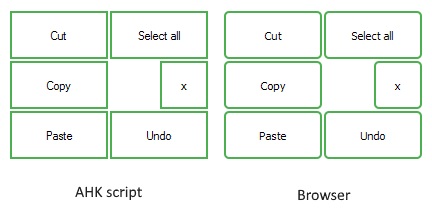I'll have to reopen this topic.
When I use
Shell.Explorer and navigate to a page which has the following meta-tag;
<meta http-equiv="X-UA-Compatible" content="IE=Edge">, everything is fine - a see rounded borders;
Code: Select all
Gui, Add, ActiveX, x2 y2 w300 h200 vwb, Shell.Explorer
wb.Navigate("https://dl.dropboxusercontent.com/s/06nj95ifdvqu6jc/border-radius test X-UA-Compatible.html")
While, (wb.ReadyState != 4) ; wait until READYSTATE_COMPLETE
Sleep, 100
Gui, Show, w302 h202, border-radius test
Return
GuiClose:
ExitApp
But if I use
HtmlFile instead of
Shell.Explorer and write exactly the same html (with
<meta http-equiv="X-UA-Compatible" content="IE=Edge"> meta tag), I will not see rounded borders;
Code: Select all
html =
(`%
<!DOCTYPE html PUBLIC "-//W3C//DTD HTML 4.01//EN" "http://www.w3.org/TR/html4/strict.dtd">
<html>
<head><meta http-equiv="X-UA-Compatible" content="IE=Edge"></head>
<style>
.button {
padding: 0px;
text-align: center;
font-size: 11px;
margin: 2px;
cursor: pointer;
position: fixed;
border-radius: 5px;
background-color: white; color: black; border: 2px solid #4CAF50;
}
.button:hover {
background-color: #4CAF50;
color: white;
}
.Normal {
width: 98px;
height: 48px;
}
.Small {
width: 48px;
height: 48px;
}
</style><title>border-radius test</title>
</head>
<body>
<button class="button Normal" style="top: 0px; left: 0px;">Cut</button>
<button class="button Normal" style="top: 50px; left: 0px;">Copy</button>
<button class="button Normal" style="top: 100px; left: 0px;">Paste</button>
<button class="button Normal" style="top: 0px; left: 100px;">Select
all</button>
<button class="button Small" style="top: 50px; left: 150px;">x</button>
<button class="button Normal" style="top: 100px; left: 100px;">Undo</button>
</body></html>
)
Gui, Add, ActiveX, x2 y2 w300 h200 vdoc, HtmlFile
doc.write(html)
Gui, Show, w302 h202, ActiveX Html test
Return
GuiClose:
ExitApp
What do I have to do if I want to see rounded borders while using use
HtmlFile instead of
Shell.Explorer if I don't want to tinker with the registry?
Also, could someone explain me why and in what situations should someone use
ActiveX: HtmlFile and why and when
ActiveX: Shell.Explorer to display html?
Thank you in advance!