My exam are over and i have a bit more time, but i realise there are a lot of things i won't be able to do, and even if i would feel super proud if i would finish the project alone, i have to ask for help, a lot of help, maybe even, if you have the time, a definitive help to finish this project
here is a picture explaining what it does and what i would want in a finished version :
inspired by this rainmeter skin :

So if you can totally finish the script, it would be awesome, or you can give me advices
Some things i dont know how to proceed (i have an idea but would be way too hard for me, i saw it in a reminder or a todo autohotkey script, it is a loop to add edit fields, readind the script, i know i can't do it, even understand how it work was hard) :
- add edits fields with a click, (in screenshot you see delimitator, there are multiple edit fields in one tab, it is not a single edit field.
- Add a tab functionnality, and the possibility to add other tabs with a click, to name them (if possible, if not, np) and maybe even to password lock one tab
- ability to select the color of writing and BOLD, italic, or underlined
- If you have idea to make it even better, feel free !
- the edit must be via the gui, probably by clicking on the text, it MUST NOT be via a text editor, currently it work without a text editor
- using a txt file is fine for me, but if you think a .ini file is better (for use of sections) then explain your idea !
i know some stuff might not be possible (easy color selection maybe) but i would love some help !
here is a link to the script : http://p.ahkscript.org/?p=82378bbf or below is the plaintext
Code: Select all
gui_state = closed
Return ; end of autoexecute
F12::
if gui_state != closed
{
; save the edit texts
gui, submit
FileAppend, %MyEdit%, %A_ScriptDir%\testfileappend.txt
gui, Destroy
gui_state = closed
Return
}
gui_state = main
GUI_ID := WinExist() ; Handle to the GUI give the hndl code
Gui, Color, 000000, 282a2e
Gui, +AlwaysOnTop -SysMenu +ToolWindow -caption +Border +hwndGUI_ID
Gui, Font, s11 cYellow, Segoe UI
Gui, add, text, x50 y400, NOTE/TODO/RAPPEL
;/* GUI EDIT SECTION
Gui, Add, Edit, x10 y120 w390 h90 vMyEdit
FileRead, FileContents, %A_ScriptDir%\testfileappend.txt
GuiControl,, MyEdit, %FileContents%
; GUI SHOWING SECTION
Gui, Show, hide w400 h1037 x1518 y0, guinote ; h1078
DllCall("AnimateWindow","UInt",GUI_ID,"Int",70,"UInt", "0x20002") ; duration 70
WinSet, Transparent, 200, guinote ; 255 opaque -- 0 Transparent
FileDelete, %A_ScriptDir%\testfileappend.txt ; when you show the gui, delete the path where you save, this way file append will overwrite it, you can put file delete after show the gui, or before you close it, just before gui submit
Return
; seems not necessary ?
AnimateWindow(hWnd,Duration,Flag)
{
Return DllCall("AnimateWindow","UInt",hWnd,"Int",Duration,"UInt",Flag)
}
F11:: ; just a security in case i can't close the GUI
Reload
Return
/*
TODO
Auto word wrap
Select writing color
Add new edit zone easily
The edit zone must be transparent, auto resizing too
Add tabs, on the side, and possibility to add new tabs by clicking a "+" boutton
Tabs, ability to password lock a tab to keep it's content 'secret'
http://i.imgur.com/GNlRBKU.png
Thank you all for reading, and thanks in advance for your help !
i know it is not current to ask to complete a 'big' script like this, but this project is kinda important to me !
