options, then you can use any control as the Tab buttons. An example:
Code: Select all
#NoEnv
SetBatchLines -1
#Include <Class_ImageButton> ; http://ahkscript.org/boards/viewtopic.php?f=6&t=1103
Gui, Color, White
Gui, Margin, 50, 50
Gui, Font, s16
AddImageTab("", "page1|page2|page3||page4")
Gui, Tab, 1, 1
Gui, Add, Text, xm Section Border w296 h200 0x201, page1
Gui, Tab, 2
Gui, Add, Button, xp w200, page2
Gui, Tab, 3
Gui, Add, Edit, xp w200 h200, page3
Gui, Tab, 4
Gui, Add, Radio, xp w200 h200, page4
Gui, Tab
AddImageTab("xm y+0", "page1|page2||page3|page4", 1)
Gui, Add, Text, x+10 yp-116 w210 h155 Border,
Loop, 4
{
Gui, Tab, %A_Index%
Gui, Add, Text, xp+2 yp+2 wp-4 hp-4 0x201 cBlue, % "Page " A_Index
}
Gui, Show
Return
GuiClose:
ExitApp
AddImageTab(Options, Pages, Vertical = False) {
static HwndList := {}
Opt1 := [3, 0xEEF1F4, 0xE4E9EF, "Black", 0,, 0xA5AFBF, 1]
Opt2 := [3, 0xCDD6DF, 0xCDD6DF, "Black", 0,, 0xA5AFBF, 1]
Opt3 := [3, 0xBEC7D6, 0xBEC7D6, "Black", 0,, 0xA5AFBF, 1]
Opt4 := [3, 0xBEC7D6, 0xBEC7D6, "Black", 0,, 0xA5AFBF, 1]
Gui, Add, Tab2, w0 h0 AltSubmit HwndHTab, % Pages ; Add an invisible Tab control
Gui, Tab
if !InStr(Pages, "||")
Pages := Trim( StrReplace(Pages, "|", "||",, 1), "|" )
TabIndex := 0
Loop, Parse, Pages, |
{
if (A_LoopField = "") {
GuiControl, Disable, %HBT%
Continue
}
_Options := (A_Index = 1) ? Options " xp" : (Vertical ? "y+0" : "x+0")
Gui, Add, Button, %_Options% HwndHBT g___AddImageTab_ChangeTab, % A_LoopField
ImageButton.Create(HBT, Opt1, Opt2, Opt3, Opt4)
TabIndex ++
HwndList[HBT] := {TabIndex: TabIndex, TabHwnd: HTab}
HwndList["HTab", HTab, TabIndex] := HBT
}
Return
___AddImageTab_ChangeTab:
GuiControlGet, focused_control, Focus
GuiControlGet, focused_controlHwnd, Hwnd, %focused_control%
TabIndex := HwndList[focused_controlHwnd+0]["TabIndex"]
TabHwnd := HwndList[focused_controlHwnd+0]["TabHwnd"]
GuiControl, Choose, %TabHwnd%, |%TabIndex%
For i, hwnd in HwndList["HTab"][TabHwnd]
GuiControl, % (i = TabIndex) ? "Disable" : "Enable", %hwnd%
Return
}
Edit: Added support for default page.
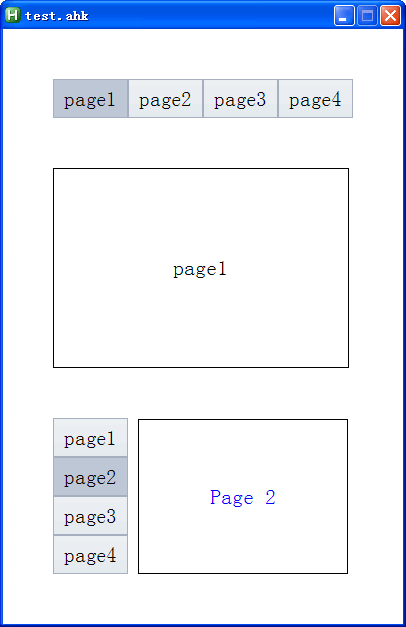

 Broken Link for safety
Broken Link for safety