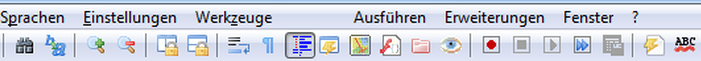I would like to create a script which takes a screenshot and compares if it's the same as the Clipboard content.
By checking the AHK docs, I found this command:
OnClipboardChange
https://autohotkey.com/docs/commands/On ... Change.htm
Even though it looks promising, I achieved nothing with it.
I'm not even sure if I understood its functionality at all.
What I also tried was using a variable which gets the content of the Clipboard.
E.g.
Code: Select all
F4::
Send !{PrintScreen} ; Take a screenshot
Sleep, 100
a := Clipboard ; Assign variable to Clipboard
Sleep, 100
Clipboard = ; Clear Clipboard
Sleep, 100
Clipboard := a ; Clipboard = Variable
return
Probably this is only useful for text.
Any idea?
Regards