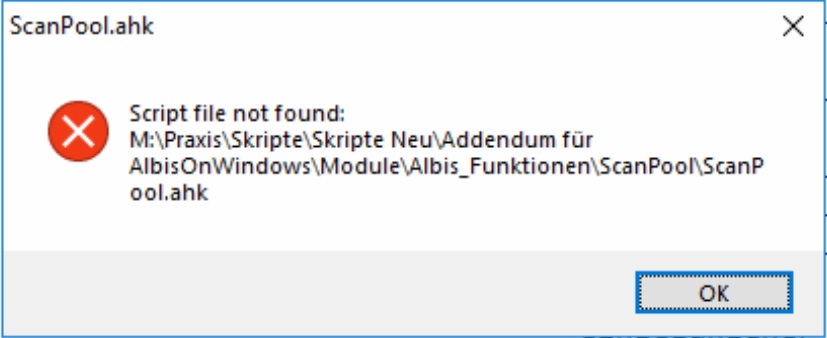
I'am using AHK V1.1.30.00. I'am having 6 clients in my network. All 6 clients are using the same network drive to get access to a directory containing all scripts it needs. At now their are several scripts in use.
This script is the newest one. It only runs one client. It only runs on the client on which I wrote it. On all clients the scripts are executed uncompiled with the AutohotkeyU32.exe. This new script brings the same error on all clients. The beginning of all scripts is always the same. The libraries are always linked relative to the script path. This works reliably. The only difference is that I let a progress window just before all statements (#NoEnv .... SetBatchLines -1) show, because ......
The description of the problem has just given me the answer. But I still do not understand why it does work on one client. Maybe because only this one client uses Windows 8 and the other Windows 10?
I still set the topic, though it's hard to believe that anyone else might have any foolish idea like me about changing the order of an Autohotkey script.
