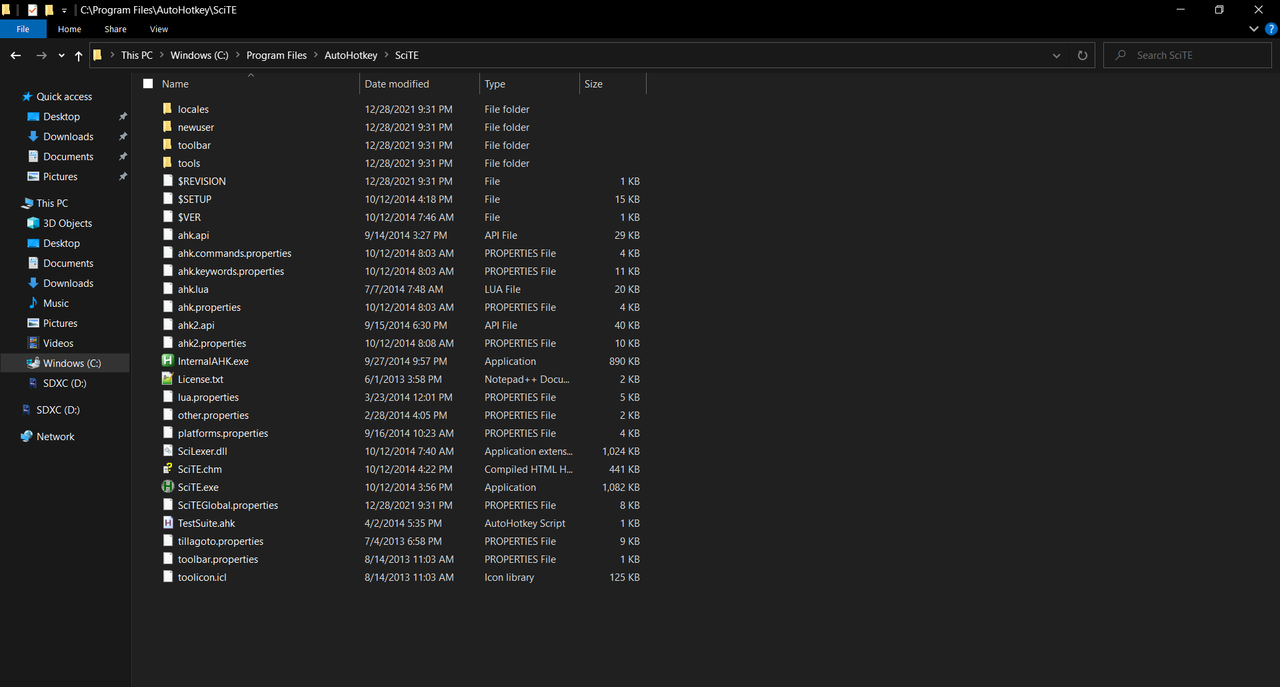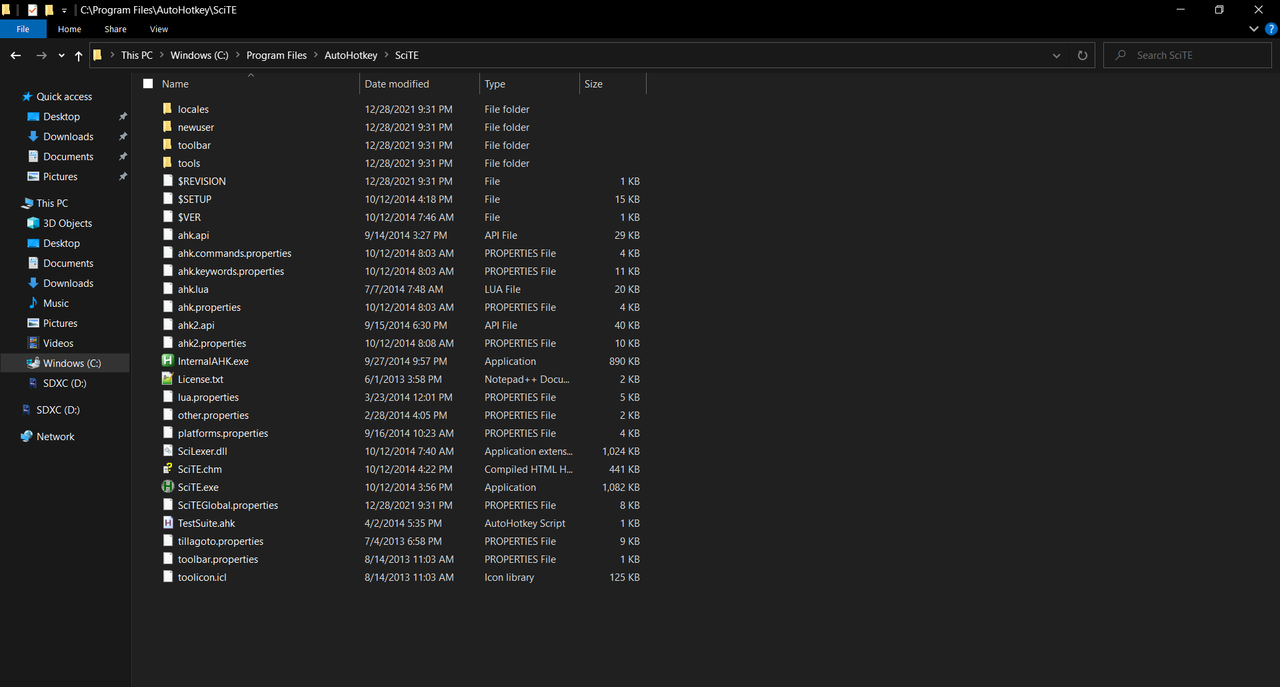Page 5 of 5
Re: SciTE4AutoHotkey Themes
Posted: 05 Jan 2022, 18:48
by LAPIII
I can't find it either:
C:\Users\LPIII\Documents\AutoHotkey\SciTE
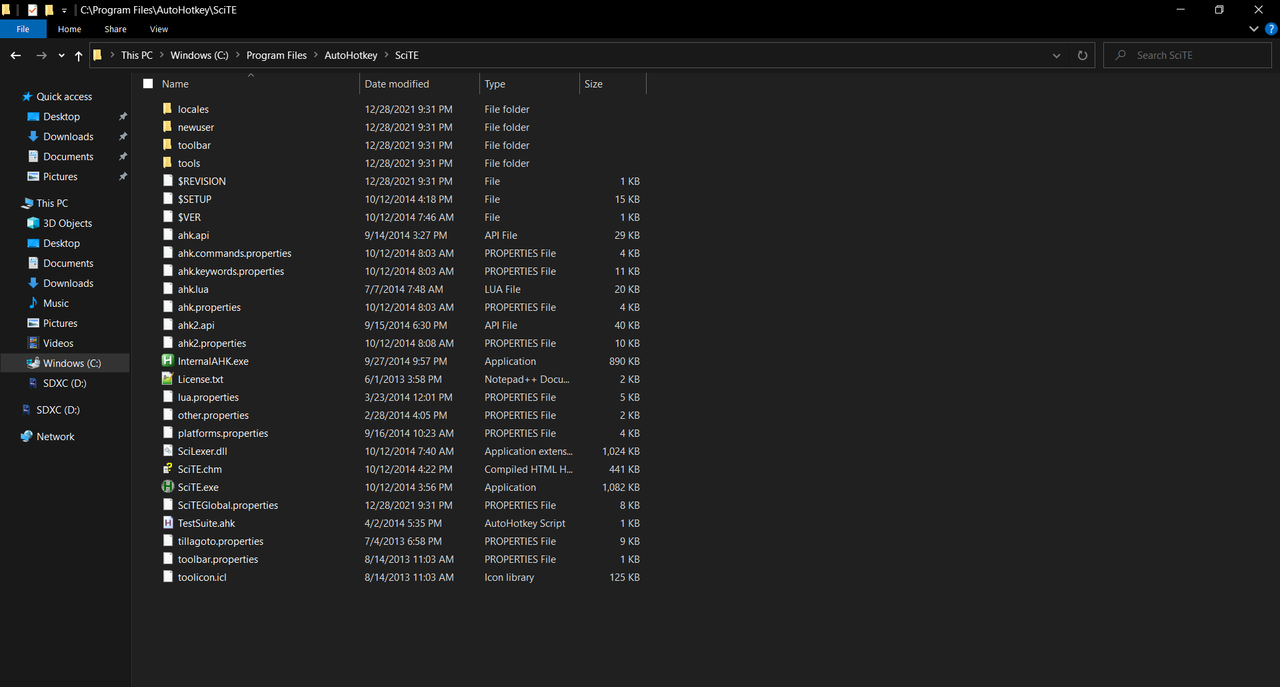 C:\Program Files\AutoHotkey\SciTE
C:\Program Files\AutoHotkey\SciTE

Re: SciTE4AutoHotkey Themes
Posted: 05 Jan 2022, 22:52
by joedf
I see them...

Code: Select all
C:\Users\LPIII\Documents\AutoHotkey\SciTE\SciTEUser.properties
C:\Program Files\AutoHotkey\SciTE\SciTEGlobal.properties
Re: SciTE4AutoHotkey Themes
Posted: 06 Jan 2022, 13:23
by LAPIII
I just edited User properties in SciTE4AutoHotkey. The files and folders they weren't read only and I don't know why I couldn't edit them. Anyway, what does this do:
It didn't do anything. In your themes, Darchon and Monokai, how did you get the line number column color different? I think I want to make a theme, how do I get started?
Re: SciTE4AutoHotkey Themes
Posted: 06 Jan 2022, 16:56
by joedf
LAPIII wrote: ↑04 Jan 2022, 17:15
Can the line number panel be turned black?
Oh my bad!

I read your original question as "Can the line number panel be turned
back on?"
WHOOPS!
It show/hides the line numbers, but since they are already enabled by default... it appears as nothing happens... Anyway! let us focus on the colors!

My theme file for Monokai is fully commented. It has the following:
Code: Select all
# Line Number Margin
style.*.33=$(font.normal),fore:#EEEEEC,back:#34352D
line.margin.width=4
You can change the
back:#****** to
back:#000000 and it should turn to black.
Re: SciTE4AutoHotkey Themes
Posted: 16 May 2022, 04:16
by zabbn
Hi and sorry for unburying this...
Since the last update of ScitTE, something is broken with the Darchon style and I can't seem to understand how to change this. After the update, the highlighted line's background is white (other then dark grey. before).
Is there a single parameter that can change this?
Re: SciTE4AutoHotkey Themes
Posted: 16 May 2022, 09:49
by joedf
I am not sure if its the caret.line.back.alpha is broken... @fincs or different now ?
@zabbn but for now you can change this in theme file to this caret.line.back=#363D44
Re: SciTE4AutoHotkey Themes
Posted: 16 May 2022, 10:43
by fincs
It does not look like
caret.line.back.alpha is a property that exists, according to
SciTEDoc. On the other hand,
caret.line.back accepts an alpha component (i.e. after rgb). The default value for it in S4AHK is
caret.line.back=#00FF0020. This seems to work well for both Light and Dark themes. In general, setting properties outside those used in the default styles that come with S4AHK is considered "undefined behaviour" and might be broken in future releases of S4AHK.
Re: SciTE4AutoHotkey Themes
Posted: 16 May 2022, 13:42
by joedf
Great, thanks for clearing that up fincs!
@zabbn In that case,
You can simply replace this:
Code: Select all
caret.line.back=#FFFFFF
caret.line.back.alpha=20
with
I've submitted a pull request for this:
https://github.com/ahkon/Darchon/pull/1
Re: SciTE4AutoHotkey Themes
Posted: 17 May 2022, 05:44
by zabbn
Wow that's great thank you both fincs and joedf!
It worked flawlessly, I used an alpha of 30 in the end.
Re: SciTE4AutoHotkey Themes
Posted: 16 Nov 2022, 01:51
by phazei
Is there a way to change the tab color? I ask because I can't visually see the difference between the selected tab and the unselected tab, so I keep losing my place.
Re: SciTE4AutoHotkey Themes
Posted: 16 Nov 2022, 02:05
by phazei
Maybe I missed it, but these themes all only change the editor portion, right?
Is there any way to change the toolbar and tab background/text colors?
Really just the "active" tab color. I'm having an accessibility issue where I can't tell which tab is active because the color is so similar so I keep losing my place. Thanks
Re: SciTE4AutoHotkey Themes
Posted: 16 Nov 2022, 08:14
by joedf
I'm not sure you can change the ui colours unless you change the windows themes...
Make active tab red, bold, larger text
Posted: 04 Apr 2024, 18:42
by raymm3852
I am looking to looking to change the visual style of the tabs (such as color, font, or size) within SciTE4AutoHotkey.
The current display of tabs shows text that is too small.
I'd like to make it larger and bold when the tab is active.
Also, I'd like to make the currently activated tab red.
My eyes are dim, I cannot see.
I have not brought my specs with me.