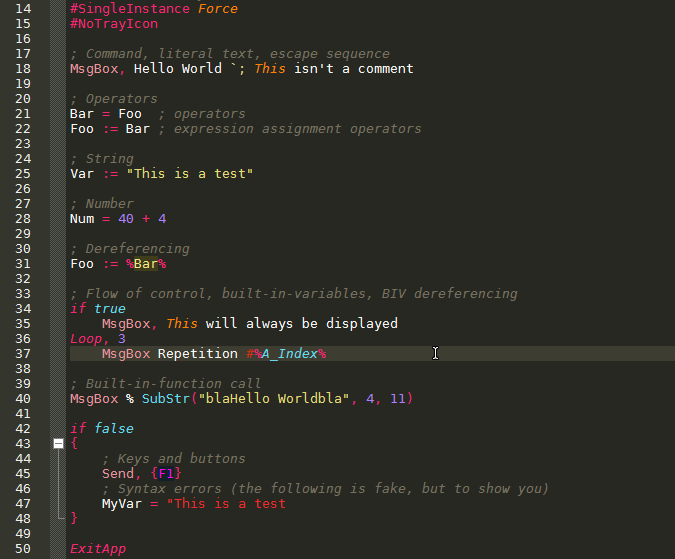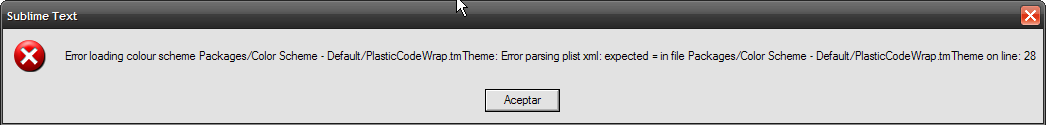Page 1 of 5
SciTE4AutoHotkey Themes
Posted: 01 Oct 2013, 19:03
by joedf
Post your SciTE4AutoHotkey themes here!

I can't wait to see and try them all

Note: Screenshots are not obligatory, but Highly recommended.
Here is a posting template:
Code: Select all
[b][size=200]Theme Name[/size][/b]
[img]Preview_Image.png[/img]
[url=Downloadlink]Download[/url] (Right Click, Save As...)
Cheers!
Themes
A list of all the themes posted here:
Setup
Download
*.style.properties and place it in your user Styles folder.
Styles are typically located in
C:\Users\<USERNAME>\Documents\AutoHotkey\SciTE\Styles or
...\SciTE\user\Styles for portable installations.
In SciTE4AutoHotkey, select
Tools >
SciTE4AutoHotkey Settings...
- Set Style to the one you've downloaded.
- Click Update.
Re: SciTE4AutoHotkey Themes
Posted: 01 Oct 2013, 19:26
by joedf
Monokai - with output and TillaGoto styling!
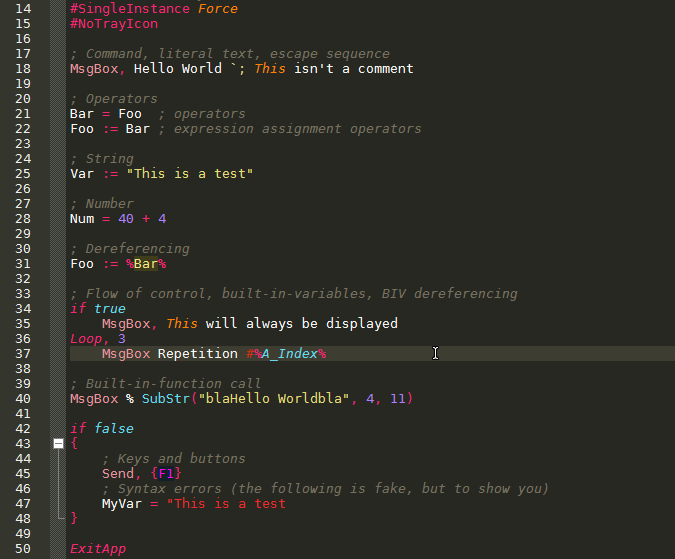 Download
Download (Right Click, Save As...)
Re: SciTE4AutoHotkey Themes
Posted: 01 Oct 2013, 19:27
by joedf
PlasticCodeWrap - with output and TillaGoto styling!
 Download
Download (Right Click, Save As...)
Re: SciTE4AutoHotkey Themes
Posted: 01 Oct 2013, 23:51
by magusneo
Very good,Thank you for sharing!
Re: SciTE4AutoHotkey Themes
Posted: 02 Oct 2013, 02:30
by joedf
magusneo wrote:Very good,Thank you for sharing!

Re: SciTE4AutoHotkey Themes
Posted: 06 Oct 2013, 02:18
by xZomBie
Great theme you got there. I am currently using your PlasticCodeWrap.

I like the combinations of the background colour with the colour of the texts. Are the codes for the colour in xxx.style.properties in hex code? And did you use this (
http://auto-hotkey.com/boards/viewtopic ... &t=65#p317) to get the codes for the colour?
Re: SciTE4AutoHotkey Themes
Posted: 06 Oct 2013, 02:29
by joedf
Thanks! The Colors are in Hexadecimal. The script that you have linked can be used to obtain the codes.

Re: SciTE4AutoHotkey Themes
Posted: 06 Oct 2013, 05:35
by xZomBie
Will try to create my own theme once I got time. I will post it here when it is complete.
Re: SciTE4AutoHotkey Themes
Posted: 06 Oct 2013, 07:51
by Flow Snake
Sounds good SnowFlakes

Re: SciTE4AutoHotkey Themes
Posted: 06 Oct 2013, 09:05
by joedf
+1 great, can't wait

Woah what there are two: snowflake and snowflakes.
I know who snowflake is, so who are you snowflakes

Re: SciTE4AutoHotkey Themes
Posted: 06 Oct 2013, 09:26
by Alibaba
joedf wrote:Woah what there are two: snowflake and snowflakes.
I know who snowflake is, so who are you snowflakes

lol

Re: SciTE4AutoHotkey Themes
Posted: 06 Oct 2013, 09:40
by xZomBie
joedf wrote:+1 great, can't wait

Woah what there are two: snowflake and snowflakes.
I know who snowflake is, so who are you snowflakes

I am just a newer member in the old forum..

Sorry for any misunderstanding caused.

I will only be able to use my computer after 3 weeks because I am having an exam. Even though after the exam I still need time to study the xxx.style.properties code first before able to create my own. I won't guaranty that the theme I will be making will be pretty.

Re: SciTE4AutoHotkey Themes
Posted: 19 Oct 2013, 10:11
by MilesAhead
If anyone has one with dark background and bright text I'd love to try it. I'm on a laptop that needs to use Black High Contrast. Even with that text colors are washed out beyond reading unless it's a dark background color scheme. This is my only PC. I'd hate to have to switch editors as my reflexes are totally trained.

edit: Monokai looks like it may be what I need. I tried the import command in User properties but nothing happens. Can anyone straighten me out?
Re: SciTE4AutoHotkey Themes
Posted: 19 Oct 2013, 12:17
by joedf
Copy the monokai theme-file to you Scite/Styles folder..
Then in Scite4Ahk, follow these instructions:
http://fincs.ahk4.net/scite4ahk/pages/settings.htm
Re: SciTE4AutoHotkey Themes
Posted: 19 Oct 2013, 13:09
by MilesAhead
Much better. Thanks.

Re: SciTE4AutoHotkey Themes
Posted: 19 Oct 2013, 17:26
by joedf
No problemo!

also, if you still have issues,
I'll make one especially for you

for the extra-high contrast setting on win7
I'll call it "MilesAhead" ...

cheers!
Re: SciTE4AutoHotkey Themes
Posted: 23 Oct 2013, 11:06
by empardopo
joedf wrote:PlasticCodeWrap - with output styling!
 Download
Download (Right Click, Save As...)
Very nice. I'm using Sublime. Is it possible to use on it?
Thanks in advance.
Re: SciTE4AutoHotkey Themes
Posted: 23 Oct 2013, 17:45
by joedf
Of course! I have a whole github Repository dedicated to only this theme
https://github.com/joedf/PlasticCodeWrap
Available on over 16 editors! Or more

Here is a direct link to the SublimeText Version :
https://github.com/joedf/PlasticCodeWra ... d_Textmate
Cheers!

Re: SciTE4AutoHotkey Themes
Posted: 24 Oct 2013, 02:48
by empardopo
OK Thanks, but I get this error when I select this theme...
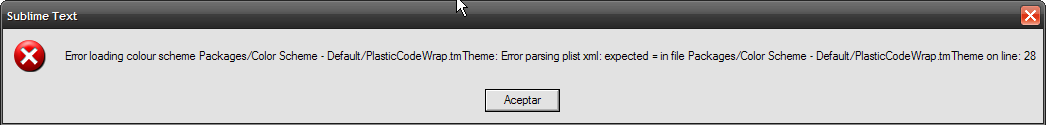
Any idea?
Another themes site?
Thanks in advance.
Re: SciTE4AutoHotkey Themes
Posted: 24 Oct 2013, 18:26
by joedf
try this then? c:\Users\%USERNAME%\AppData\Roaming\Sublime Text 2\Packages\User\
what version are you using?