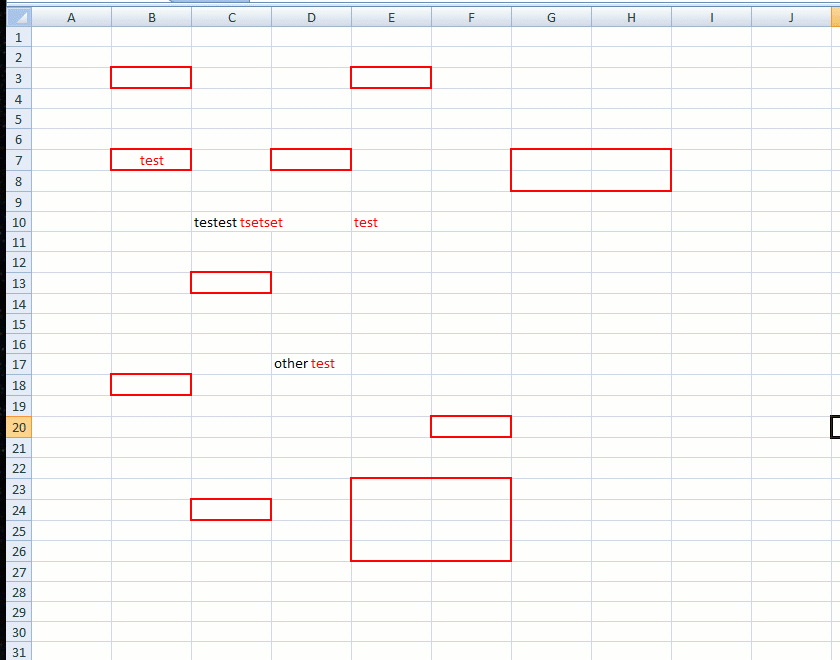Do you think it's possible to use COM in order to replace a specific color within a worksheet?
I work with an Excel file which contains profiles.
To have a good visual feedback/overview, I use different colors for the sheets/profiles.
When I need to create a new profile, I usually copy an existing one.
The problem:
I always have to change the colors manually which is pretty effortful.
To give you an overview of how I mostly use colors, I created this example worksheet.
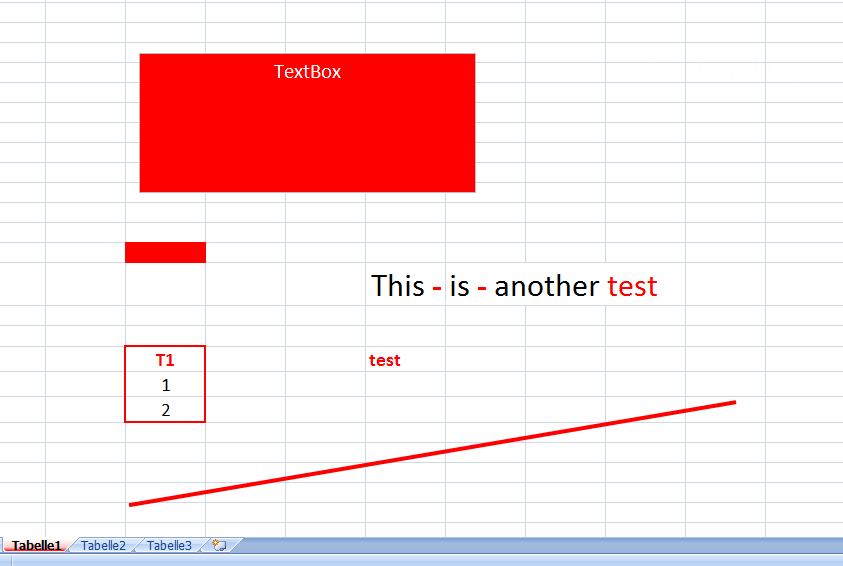
Do you believe there is a way that COM searches for color RED and replaces it by a specified color?
E.g. User presses F1, chooses a color and all red elements get replaced by the chosen color.
The alternative version would be a loop which sets the color of all specific elements
and a border color of a range of cells + the worksheet color.
Thanks for any help!
Regards