Code: Select all
</tr><tr style="background-color:#F3F2F2;">
<td><a href="javascript:void(0);" data-id="0370101" data-what="getinfo"><font color="blue">APPLE</font></a></td><td><a
href="javascript:void(0);" data-id="44710" data-what="getuserinfo"><font color="blue">JAMES BROWN</font></a></td><td><div class="ortala">3</div></td><td><div
class="ortala">3</div></td><td><div class="ortala">A</div></td><td>366 564 34 54</td><td>366 564 16 44</td><td>100 Money Way, 400 West
<br>ALASKA/UNITED STATES</td><td>[email protected]</td>
</tr><tr style="background-color:White;">
<td><a href="javascript:void(0);" data-id="0500701" data-what="getinfo"><font color="blue">BANANA</font></a></td><td><a
href="javascript:void(0);" data-id="39589" data-what="getuserinfo"><font color="blue">MARY MANSON</font></a></td><td><div class="ortala">3</div></td><td><div
class="ortala">3</div></td><td><div class="ortala">A</div></td><td>384 311 30 66</td><td>384 311 29 26</td><td>A City, Florida, 32101<br>CALIFORNIA/ABD</td><td>[email protected]</td>
</tr><tr style="background-color:#F3F2F2;">
<td><a href="javascript:void(0);" data-id="0200101" data-what="getinfo"><font color="blue">CHEERY</font></a></td><td><a
href="javascript:void(0);" data-id="27809" data-what="getuserinfo"><font color="blue">GEORGE KARTER</font></a></td><td><div class="ortala">2</div></td><td><div
class="ortala">2</div></td><td><div class="ortala">A</div></td><td>258 518 38 76</td><td> </td><td>245 West 38th Street -- (Between 7 and 8 Av.)
<br>NEWYORK/ABD</td><td>[email protected]</td>
</tr><tr style="background-color:White;">
<td><a href="javascript:void(0);" data-id="0120501" data-what="getinfo"><font color="blue">WATERMELON</font></a></td><td><a
href="javascript:void(0);" data-id="43971" data-what="getuserinfo"><font color="blue">BİLL GATES</font></a></td><td><div class="ortala">3</div></td><td><div
class="ortala">3</div></td><td><div class="ortala">A</div></td><td>426 611 21 51</td><td> </td><td>401 East 62nd Street, -- (Between First and York Ave.)
<br>MANHATTAN/NEWYORK</td><td>[email protected]</td>
</tr><tr style="background-color:#F3F2F2;">I have a file named test.txt under the C: drive.
I have HTML codes in this file.
I want to do;
There are hundreds of lines similar to the above HTML code.
And I want to open the Excel file in the data I want in these rows and sort the columns in Excel.
So the final version of the Excel file should be as follows;
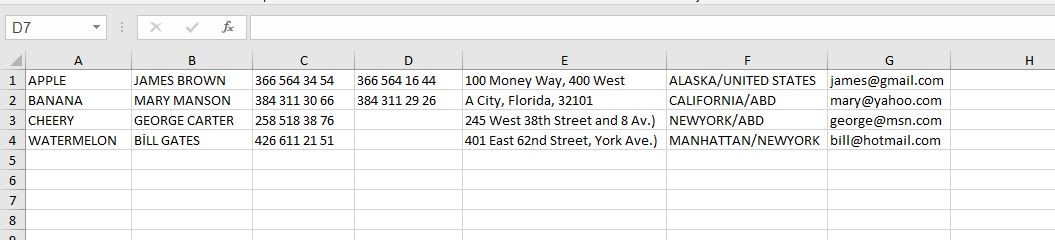
https://i.hizliresim.com/aYmD8z.jpg
