Sometimes I face the problem that the ActiveCell doesn't get recognized.
A simple example:
Code: Select all
NumPad1::
xl := ComObjActive("Excel.Application") ; Connection to currently active Excel instance
ce := xl.ActiveCell ; Active cell
ce.font.color := 0x00FFFF ; Set font color to yellow
return
NumPad2::
xl := ComObjActive("Excel.Application") ; Connection to currently active Excel instance
ce := xl.ActiveCell ; Active cell
ce.font.color := 0xF0B000 ; Set font color to blue
return
NumPad3::
xl := ComObjActive("Excel.Application") ; Connection to currently active Excel instance
ce := xl.ActiveCell ; Active cell
ce.font.color := 0x50B000 ; Set font color to green
return
NumPad4::
xl := ComObjActive("Excel.Application") ; Connection to currently active Excel instance
ce := xl.ActiveCell ; Active cell
ce.font.color := 0xFFFFFF ; Set font color to white
returnthis cell does not get colored but the currently active one.
Here you can see that not always the font color of the active cell gets changed,
but the font color of the previously selected one.
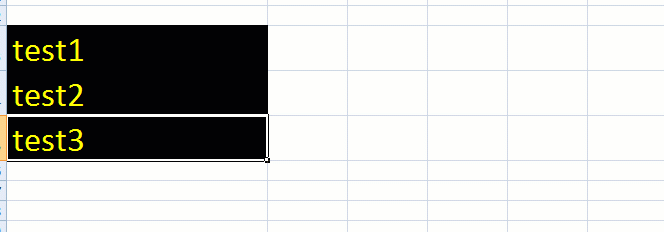
The color of text2 never got changed in this example.
What is the issue for that?
Regards
