I have an Excel file where I often create image files directly from the Excel content.
Originally I took screenshots with Gdip, but creating an image with Gdip is much faster and easier.
Anyway, my problem is that all sheets contain:
Data (which is from sheet to sheet different) and a static image.
It looks like this (just an example):
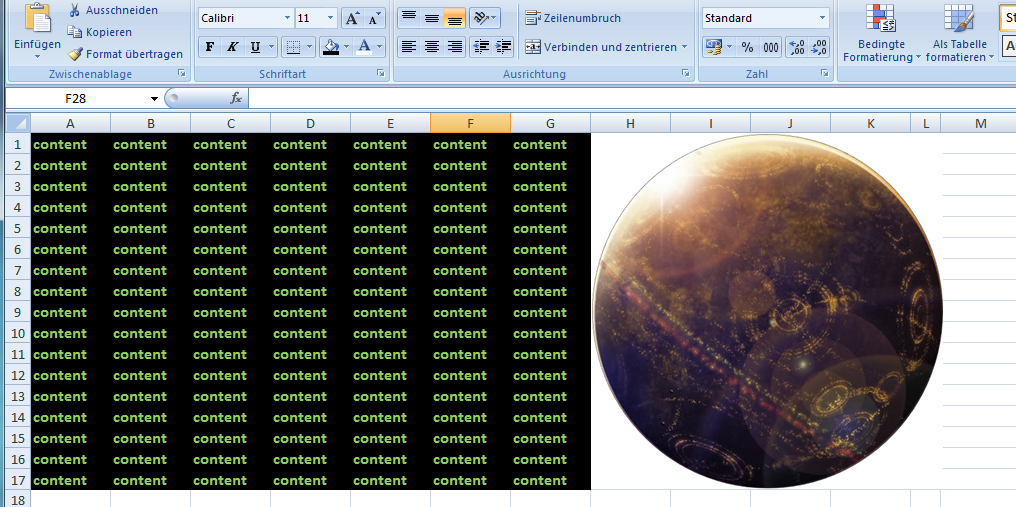
Instead of having this static image in ALL sheets, I would rather have it just 1 in separate sheet.
The question is, can I just use something like:
Code: Select all
ws.range("A1:G17").copy ; Copy everything in that range (DATA)
xl.sheets("Tabelle2").range("A1:D18").Copy ; Copy everything in that range (IMAGE)
I know I can merge images with Gdip, but
1) Gdip is still difficult for me and
2) The script becomes unneccesarily bigger and complexer
I could add this static image to all worksheets (in worst case).
Only disadvantage is that loading the Excel file takes some seconds.
(And it's a bit time-consuming + changing the image will take time as well.)
Can you help me out?
Thanks in advance!
Regards
