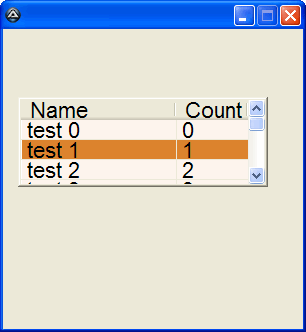
This is what I was looking for all the time. It has a custom highlight (selected) color! How to do it in ahk? The AutoIt code:
Spoiler
Code: Select all
; http://www.autoitscript.com/forum/topic/139266-set-row-height-in-listview-with-ownerdraw-wm-drawitem/?p=976607
#include <GuiListView.au3>
#include <GUIConstantsEx.au3>
#include <WindowsConstants.au3>
Global Const $ODT_LISTVIEW = 102
Global Const $ODA_DRAWENTIRE = 0x1
Global Const $ODA_SELECT = 0x2
Global Const $ODA_FOCUS = 0x4
Global Const $ODS_SELECTED = 0x0001
Global $default_font = "Arial"
Global $default_font_size = 9
Global $GUI_main = GUICreate("", 300, 300, -1, -1, -1, $WS_EX_ACCEPTFILES)
Global $hGUI_tab_listview[2][10]
GUIRegisterMsg($WM_MEASUREITEM, "WM_MEASUREITEM") ;place before listview creation - message sent once for each ownerdrawn control created
$hGUI_tab_listview[0][0] = GUICtrlCreateListView("", 15, 68, 250, 90, _
BitOR($LVS_REPORT, $LVS_SHOWSELALWAYS, $LVS_OWNERDRAWFIXED), _
BitOR($LVS_EX_FULLROWSELECT, $LVS_EX_GRIDLINES)) ; + $LVS_EX_CHECKBOXES + $LVS_SINGLESEL
GUICtrlSetFont(-1, $default_font_size + 8, 400, 0, $default_font, 5)
_GUICtrlListView_AddColumn(-1, "Name")
_GUICtrlListView_SetColumnWidth(-1, 0, 155)
_GUICtrlListView_AddColumn(-1, "Count")
_GUICtrlListView_SetColumnWidth(-1, 1, 72)
For $i = 0 To 10 ; populate the listview for testing purposes
_GUICtrlListView_AddItem(-1, "test " & $i)
_GUICtrlListView_AddSubItem(-1, $i, $i, 1)
Next
GUIRegisterMsg($WM_DRAWITEM, "WM_DRAWITEM")
GUISetState(@SW_SHOW)
While 1
Sleep(100)
WEnd
Exit
Func WM_MEASUREITEM($hWnd, $Msg, $wParam, $lParam)
Local $tMEASUREITEMS = DllStructCreate("uint cType;uint cID;uint itmID;uint itmW;uint itmH;ulong_ptr itmData", $lParam)
If DllStructGetData($tMEASUREITEMS, "cType") <> $ODT_LISTVIEW Then Return $GUI_RUNDEFMSG
DllStructSetData($tMEASUREITEMS, "itmH", 20);row height
;GUIRegisterMsg($WM_MEASUREITEM, "") ;call this after last ownerdrawn listview created
Return 1
EndFunc ;==>WM_MEASUREITEM
Func WM_DRAWITEM($hWnd, $Msg, $wParam, $lParam)
Local $tagDRAWITEMSTRUCT, $iBrushColor, $cID, $itmID, $itmAction, $itmState, $hItm, $hDC, $bSelected
$tagDRAWITEMSTRUCT = DllStructCreate( _
"uint cType;" & _
"uint cID;" & _
"uint itmID;" & _
"uint itmAction;" & _
"uint itmState;" & _
"hwnd hItm;" & _
"handle hDC;" & _
"long itmRect[4];" & _
"ulong_ptr itmData" _
, $lParam)
If DllStructGetData($tagDRAWITEMSTRUCT, "cType") <> $ODT_LISTVIEW Then Return $GUI_RUNDEFMSG
$cID = DllStructGetData($tagDRAWITEMSTRUCT, "cID")
$itmID = DllStructGetData($tagDRAWITEMSTRUCT, "itmID")
$itmAction = DllStructGetData($tagDRAWITEMSTRUCT, "itmAction")
$itmState = DllStructGetData($tagDRAWITEMSTRUCT, "itmState")
$hItm = DllStructGetData($tagDRAWITEMSTRUCT, "hItm")
$hDC = DllStructGetData($tagDRAWITEMSTRUCT, "hDC")
$bSelected = BitAND($itmState, $ODS_SELECTED)
Switch $cID ; will look for ControlID, not window handle.
Case $hGUI_tab_listview[0][0]
Switch $itmAction
Case $ODA_DRAWENTIRE
; don't forget, this is BGR, not RGB
If $itmState = $bSelected Then ; item is not selected
$iBrushColor = 0xEDF4FD
Else ; item is selected
$iBrushColor = 0x2D83DC
EndIf
Local $aBrush = DllCall("gdi32.dll", "hwnd", "CreateSolidBrush", "int", $iBrushColor)
Local $aBrushOld = _WinAPI_SelectObject($hDC, $aBrush[0])
Local $iLeft = DllStructGetData($tagDRAWITEMSTRUCT, "itmRect", 1)
DllStructSetData($tagDRAWITEMSTRUCT, "itmRect", $iLeft + 1, 1) ; rectangle coordinates for coloring
; +1 is the left margin
_WinAPI_FillRect($hDC, DllStructGetPtr($tagDRAWITEMSTRUCT, "itmRect"), $aBrush[0])
_WinAPI_SelectObject($hDC, $aBrushOld)
_WinAPI_DeleteObject($aBrush[0])
; for all columns of the row:
$local_alignment = $DT_LEFT
For $i = 0 To _GUICtrlListView_GetColumnCount($hGUI_tab_listview[0][0]) - 1
; 1. get subitem text:
Local $iSubItmText = _GUICtrlListView_GetItemText($hGUI_tab_listview[0][0], $itmID, $i)
; 2. get subitem coordinates for drawing its respective text
Local $aSubItmRect = _GUICtrlListView_GetSubItemRect($hGUI_tab_listview[0][0], $itmID, $i)
; the function above accepts not only subitems (one-based index), but also main item (index=0)
; 3. pass the coordinates to a DLL struct
Local $iSubItmRect = DllStructCreate("long[4]")
DllStructSetData($iSubItmRect, 1, $aSubItmRect[0] + 6, 1) ; +6 is left margin (X)
DllStructSetData($iSubItmRect, 1, $aSubItmRect[1] + (-2), 2) ; + (-2) is upper margin (Y)
DllStructSetData($iSubItmRect, 1, $aSubItmRect[2], 3)
DllStructSetData($iSubItmRect, 1, $aSubItmRect[3], 4)
DllCall("user32.dll", "int", "DrawTextW", "hwnd", $hDC, "wstr", $iSubItmText, "int", StringLen($iSubItmText), _
"ptr", DllStructGetPtr($iSubItmRect), "int", $local_alignment)
Next
;#ce
EndSwitch
EndSwitch
Return $GUI_RUNDEFMSG
EndFunc ;==>WM_DRAWITEM