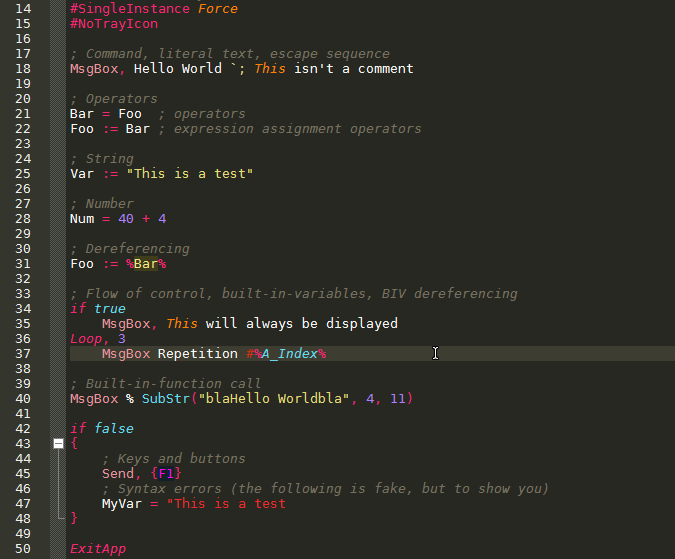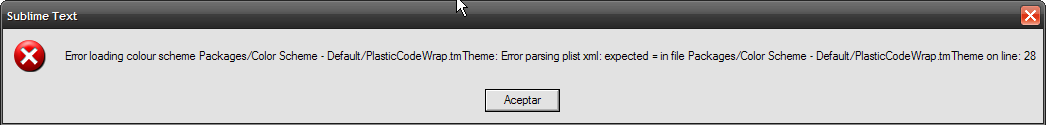I can't wait to see and try them all
Note: Screenshots are not obligatory, but Highly recommended.
Here is a posting template:
Code: Select all
[b][size=200]Theme Name[/size][/b]
[img]Preview_Image.png[/img]
[url=Downloadlink]Download[/url] (Right Click, Save As...)Themes
A list of all the themes posted here:
Setup
Download *.style.properties and place it in your user Styles folder.
Styles are typically located in C:\Users\<USERNAME>\Documents\AutoHotkey\SciTE\Styles or ...\SciTE\user\Styles for portable installations.
In SciTE4AutoHotkey, select Tools > SciTE4AutoHotkey Settings...
- Set Style to the one you've downloaded.
- Click Update.